SharePoint용 페이지 진단
Extension Actions
CRX ID
inahogkhlkbkjkkaleonemeijihmfagi
Description from extension meta
SharePoint Online에서 페이지 성능 문제를 확인하는 도구
Image from store
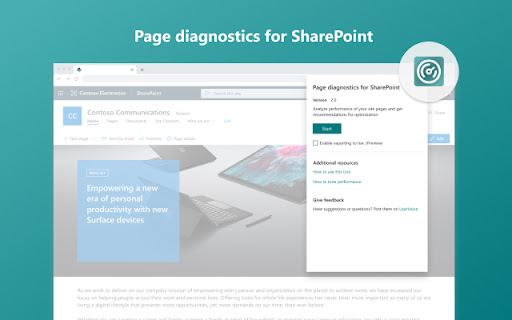
Description from store
SharePoint Online에서 페이지 성능 문제를 식별하는 도구입니다.
SharePoint Online에 대한 페이지 진단은 고객의 기존 및 최신 SharePoint 사이트 페이지 성능을 최적화하기 위한 것입니다. 이 도구는 어떤 사항도 변경하지 않지만 변경해야 할 사항을 주의 필요, 개선 기회 및 필요한 조치 없음 섹션에 표시하는 권장 사례를 강조 표시합니다.
SharePoint에서 SQL에 대한 서버 시간 및 로드 감소는 SharePoint 및 특히 Microsoft에서 수행한 성능 최적화를 고려하는 SharePoint Online과 일관된 성능을 유지하는 데 중요한 역할을 합니다. 해당 도구는 일부 최적화를 강조 표시하고 이러한 사용 가능 리소스의 활용을 권장합니다.
각 권장 사례에는 사용자에게 도움을 줄 수 있는 올바른 리소스로 안내하는 "자세한 정보" 링크가 있습니다.
정보 페이지에서 사용할 수 있는 "이 도구를 사용하는 방법" 가이드도 참조하세요.
이 확장은 SharePoint Online을 지원하며 SharePoint 온-프레미스용으로 설계되지 않습니다.
개인 정보 취급 방침: https://go.microsoft.com/fwlink/p/?linkid=857875
Latest reviews
- Sean McDonough
- I do a fair bit of work speaking on and helping others troubleshoot SharePoint Online (SPO) performance issues, and in this tool's current release (v2.0.1), the Page Diagnostics Extension addresses many of the gaps that were present in v1.x of the extension. The tool is no longer limited to classic mode pages (it handles modern pages just fine), and this version provides prominent links to additional resources which help to educate and explain many of the factors influencing SPO page performance. Scott Stewart and his team at Microsoft have really done all of us a great service by putting this together and making it freely available. In the overwhelming majority of cases, this tool provides enough data and guidance that I no longer feel the need to drop back to other browser tools, Fiddler, or Wireshark. Thank you!
- Sean McDonough
- I do a fair bit of work speaking on and helping others troubleshoot SharePoint Online (SPO) performance issues, and in this tool's current release (v2.0.1), the Page Diagnostics Extension addresses many of the gaps that were present in v1.x of the extension. The tool is no longer limited to classic mode pages (it handles modern pages just fine), and this version provides prominent links to additional resources which help to educate and explain many of the factors influencing SPO page performance. Scott Stewart and his team at Microsoft have really done all of us a great service by putting this together and making it freely available. In the overwhelming majority of cases, this tool provides enough data and guidance that I no longer feel the need to drop back to other browser tools, Fiddler, or Wireshark. Thank you!
- James A
- As of this writing, this extension does not work with Modern SharePoint pages, only Classic pages. It notifies you if you run it on a Modern page that it may produce unreliable results, so be aware.
- James A
- As of this writing, this extension does not work with Modern SharePoint pages, only Classic pages. It notifies you if you run it on a Modern page that it may produce unreliable results, so be aware.
- Anonymous
- I also found this page would break other sites when enabled. It appears to interfere with Ajax queries which will cause some page elements to not load until the page is manually refreshed.
- Richard Gigan
- It's good tools, but is always active and flood console box with useless log ... please add disable button or delete the useless log : "Copying network performance info... contentScript.js:52 CustomEvent {isTrusted: false, detail: {…}, type: "SP-YSLOW-WINDOW-PERF", target: document, currentTarget: document, …}"
- Richard Gigan
- It's good tools, but is always active and flood console box with useless log ... please add disable button or delete the useless log : "Copying network performance info... contentScript.js:52 CustomEvent {isTrusted: false, detail: {…}, type: "SP-YSLOW-WINDOW-PERF", target: document, currentTarget: document, …}"
- Sean Kuchle
- This app really helped me troubleshoot a performance issue with my SharePoint Online site. The only problem is though for what ever reason it broke some other sites when it was enabled. I'm not sure why it does this but luckily Chrome makes it easy to enable when I need to troubleshoot and disable when I'm not using it
- Sean Kuchle
- This app really helped me troubleshoot a performance issue with my SharePoint Online site. The only problem is though for what ever reason it broke some other sites when it was enabled. I'm not sure why it does this but luckily Chrome makes it easy to enable when I need to troubleshoot and disable when I'm not using it