適用於 SharePoint 的頁面診斷
Extension Actions
CRX ID
inahogkhlkbkjkkaleonemeijihmfagi
Description from extension meta
用於 SharePoint Online 中識別頁面效能問題的工具
Image from store
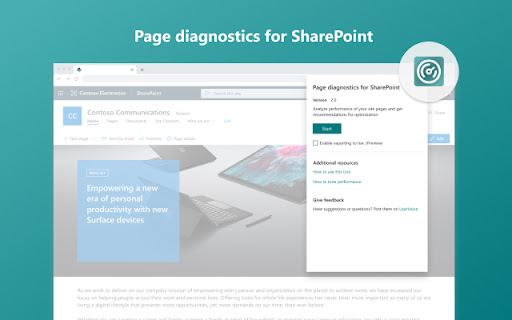
Description from store
可識別 SharePoint Online 中的頁面效能問題的工具。
適用於 SharePoint Online 的頁面診斷程式旨在協助客戶優化其傳統和新式 SharePoint 網站頁面的效能。該工具不會進行任何變更,而是會著重強調建議做法,讓他們注意所需的注意事項、改善機會,且無需採取任何動作。
在 SharePoint 中降低伺服器時間和 SQL 的載入,是維護 SharePoint 及特定 SharePoint Online 效能一致的重要部分,特別是考慮到 Microsoft 所達成的效能優化。該工具會強調部分優化,並建議使用這些可用的資源。
每個建議的做法還有「深入瞭解」連結,將您指引向能協助您的正確資源。
也請參閱 [關於] 頁面中的「此工具使用方法」指南。
此擴展功能支援 SharePoint Online,但不適用於 SharePoint 內部部署。
隱私權原則: https://go.microsoft.com/fwlink/p/?linkid=857875
Latest reviews
- Sean McDonough
- I do a fair bit of work speaking on and helping others troubleshoot SharePoint Online (SPO) performance issues, and in this tool's current release (v2.0.1), the Page Diagnostics Extension addresses many of the gaps that were present in v1.x of the extension. The tool is no longer limited to classic mode pages (it handles modern pages just fine), and this version provides prominent links to additional resources which help to educate and explain many of the factors influencing SPO page performance. Scott Stewart and his team at Microsoft have really done all of us a great service by putting this together and making it freely available. In the overwhelming majority of cases, this tool provides enough data and guidance that I no longer feel the need to drop back to other browser tools, Fiddler, or Wireshark. Thank you!
- Sean McDonough
- I do a fair bit of work speaking on and helping others troubleshoot SharePoint Online (SPO) performance issues, and in this tool's current release (v2.0.1), the Page Diagnostics Extension addresses many of the gaps that were present in v1.x of the extension. The tool is no longer limited to classic mode pages (it handles modern pages just fine), and this version provides prominent links to additional resources which help to educate and explain many of the factors influencing SPO page performance. Scott Stewart and his team at Microsoft have really done all of us a great service by putting this together and making it freely available. In the overwhelming majority of cases, this tool provides enough data and guidance that I no longer feel the need to drop back to other browser tools, Fiddler, or Wireshark. Thank you!
- James A
- As of this writing, this extension does not work with Modern SharePoint pages, only Classic pages. It notifies you if you run it on a Modern page that it may produce unreliable results, so be aware.
- James A
- As of this writing, this extension does not work with Modern SharePoint pages, only Classic pages. It notifies you if you run it on a Modern page that it may produce unreliable results, so be aware.
- Anonymous
- I also found this page would break other sites when enabled. It appears to interfere with Ajax queries which will cause some page elements to not load until the page is manually refreshed.
- Richard Gigan
- It's good tools, but is always active and flood console box with useless log ... please add disable button or delete the useless log : "Copying network performance info... contentScript.js:52 CustomEvent {isTrusted: false, detail: {…}, type: "SP-YSLOW-WINDOW-PERF", target: document, currentTarget: document, …}"
- Richard Gigan
- It's good tools, but is always active and flood console box with useless log ... please add disable button or delete the useless log : "Copying network performance info... contentScript.js:52 CustomEvent {isTrusted: false, detail: {…}, type: "SP-YSLOW-WINDOW-PERF", target: document, currentTarget: document, …}"
- Sean Kuchle
- This app really helped me troubleshoot a performance issue with my SharePoint Online site. The only problem is though for what ever reason it broke some other sites when it was enabled. I'm not sure why it does this but luckily Chrome makes it easy to enable when I need to troubleshoot and disable when I'm not using it
- Sean Kuchle
- This app really helped me troubleshoot a performance issue with my SharePoint Online site. The only problem is though for what ever reason it broke some other sites when it was enabled. I'm not sure why it does this but luckily Chrome makes it easy to enable when I need to troubleshoot and disable when I'm not using it