FavIdenticon for Google Docs
Extension Actions
CRX ID
alkonpgilhahbbhihdjnamkmckfajmjo
Description from extension meta
Gives Docs, Sheets, and Slides unique favicons per document.
Image from store
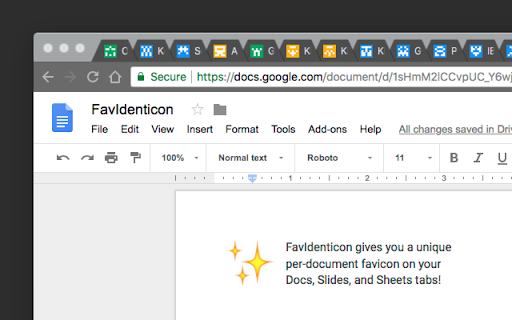
Description from store
If you have a bunch of Docs, Sheets, and Slides open in your tabs, the tabs can get so small that you can no longer see the document titles; just generic Docs, Sheets, and Slides icons.
This extension gives each Docs, Sheets, and Slides document a unique favicon to make them visually distinguishable in a long row of small tabs. Over time you'll learn the icons for your favorite docs.
Latest reviews
- Shea Robinson
- This thing was awesome. I say "was" because it is no longer supported in Chrome. <Sad Face>
- Dmytro Vinetskyi
- It do creates a bit different favicons for your google sheet files! On march 2025 with some Chrome update looks like 'not supported' . Hope will be fixed. Works, but need to be switched on manually. I like it very much! So hope it will be fixed.
- Dmytro Vinetskyi
- It do creates a bit different favicons for your google sheet files! On march 2025 with some Chrome update looks like 'not supported' . Hope will be fixed. Works, but need to be switched on manually.
- Chris Latimer
- Great extension. Makes it easy to see if I have duplicate tabs with the same doc open and to jump to the doc I'm working in if I navigate away from the tab and have a bunch of slides/docs/sheets open.
- James Burrell
- Can I get the colors to be different?
- Kim Beall
- I mean, it's useful. I often have more than one Google Doc open at a time, and it's nice to have different favicons so I can navigate them more easily. But the favicons are assigned arbitrarily and at random. I wish there were some way to choose the favicon for each document, so I can make it match the theme of the document. (Also, it would be nice if the extension installation page had some instructions on how to make it work - I had to Google it!)
- James Bowman
- Very useful when I have so many docs open.
- James Bowman
- Very useful when I have so many docs open.
- Mike Wood
- Not real helpful and no instructions. It sounds like it offers customization but it does not. It just creates a random icon when you refresh after installing it. Then you have to memorize the cryptic icons it offers. There are no instructions detailing this so the only way you will even know what it does is by accident later or by reading the review that tells you what it actually does. Not real useful in my opinion.
- Mike Wood
- Not real helpful and no instructions. It sounds like it offers customization but it does not. It just creates a random icon when you refresh after installing it. Then you have to memorize the cryptic icons it offers. There are no instructions detailing this so the only way you will even know what it does is by accident later or by reading the review that tells you what it actually does. Not real useful in my opinion.
- Jonathan Kibarsky
- This is very useful, I just wish it allowed for custom icons and maybe custom emoji icons, should be easy enough to associate the doc id with an icon in chrome.storage.sync.
- Jonathan Kibarsky
- This is very useful, I just wish it allowed for custom icons and maybe custom emoji icons, should be easy enough to associate the doc id with an icon in chrome.storage.sync.
- Lisa S.
- I like the extension but it would be good if they included instructions for people. I just installed this today and It took me a minute to figure out but it's not something you can customize. Essentially when you install the plugin > Refresh your google sheet and it then gives each sheet a unique "Pac Man" looking grid to help identify which one is which. It's a visual element but you don't control it nor can you edit it. You just have to remember which sheet has which icon. Hope that helps!
- Lisa S.
- I like the extension but it would be good if they included instructions for people. I just installed this today and It took me a minute to figure out but it's not something you can customize. Essentially when you install the plugin > Refresh your google sheet and it then gives each sheet a unique "Pac Man" looking grid to help identify which one is which. It's a visual element but you don't control it nor can you edit it. You just have to remember which sheet has which icon. Hope that helps!
- Cindy Morus
- I don't know if this is a good or bad extension because I can't figure out how to use it. Where are the directions?
- Stanisław Gąsiorowski
- This should be preinstalled on every machine!!!
- Greg Kroleski
- I often have a dozen or so Google Sheets and/or Google Docs open, including my regular weekly tracker docs. This helps me quickly jump to the right one. There is something beautiful about remembering 'the one that looks like a Pac-Man ghost is my weekly tracker'.
- Floyd Jones
- Love this extension. As a complete tab junkie (I can quit any time), it helps me stay a little more sane.
- Floyd Jones
- Love this extension. As a complete tab junkie (I can quit any time), it helps me stay a little more sane.
- Chris Chambers
- This is so incredibly useful
- Chris Novak
- I often end up opening up way too many tabs and way too many Google Docs in Chrome. You end up quickly recognizing the icons that this extension creates for you making navigating between tabs so much easier. I recommend that anyone hunting for the correct gDoc tab should give this extension a try for a week so see how helpful it is.
- Chris Novak
- I often end up opening up way too many tabs and way too many Google Docs in Chrome. You end up quickly recognizing the icons that this extension creates for you making navigating between tabs so much easier. I recommend that anyone hunting for the correct gDoc tab should give this extension a try for a week so see how helpful it is.
- Chris Hall
- Love this! I used to stare blankly at my 100's of tabs, wasting time looking for the right one. Now I can jump straight to the correct one.