Booklight
Extension Delisted
This extension is no longer available in the official store. Delisted on 2025-09-16.
Extension Actions
- Minor Policy Violation
- Removed Long Ago
- No Privacy Policy
Easily add bookmarks to any category. Includes spotlight-like search with mouse/keyboard support. Default key: control/ctrl+b
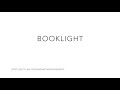
I got fed up wasting my time trying to navigate my way through bunch of bookmarks folder to arrange them. So if you are:
- Obsessed with organization
- Have a couple hundreds (or thousands) of folders in your bookmarks
- You like to keep things tidy and every page has to be in its "perfect" place
then you came to the right place. Booklight is a clean Chrome Extension to ease the way of adding a bookmark.
To Launch press (ctrl/Control + b) and thats it
Features
- Filter bookmarks based on manual entry
- Show the path of the current selected folder
- Navigate easily through the folders tree using keyboard
- if the folder is highlighted in blue this means that it contains sub-folders as well. The right arrow (->) keyboard key will go inside that folder. You can go back one step to the back using the left keyboard arrow (<-)
- Bookmark directly when you find your target
- The ability to switch to urls search **NEW**
- Launching urls in current or new tab **NEW**
- Fuzzy search enabled for filtering on both folders and urls **NEW**
- Clean current URL before bookmarking (sometimes the url is polluted with query strings e.g `?source= ...` for various tracking information). To clean the url from those, hit `ctrl+alt+x` and this will solve this issue.
Latest reviews
- Axel Kirch
- Hello Ahmad, the extension looks awesome in the video. But unfortunately nothing happens when I hit control+B. I'm using multiple user accounts in Chrome 91.0.4472.164 on macOS 11.4; What other info would you need from me to diagnose the problem?
- jianwei li
- very good ,when add url to bookmark it can search which folder to put in . but please improve it like vimium . vimium just lack adding to bookmark withe grep location which folder to . 2020年10月20日 星期二 17:09:50 now it not work for current chrome version and below comments https://chrome.google.com/webstore/detail/tree-first-bookmarks/lempbilidejiiljkciadplnekoflbmnl/related this is very good for me
- Jean-Paul RUCHE
- Hi! The idea is amazing! Unfortunately it doesn't show up on my chrome. Anyway i have created a bookmark structure out of dewey classification for general purpose bookmarking. You can have a look! Would have loved to see an autocategorization hint list based on those terms. If it can help. i reach around same bookmarks number! http://www.mediafire.com/file/o53oud2klt1ox1y/file
- Andomeda D
- It doesnt really work , found my love in Beter Bookmark Button
- David Chen
- Unfortunately, didn't work for me. Had to type the folder names specifically as well as not being able to open an item if only the folder showed up.
- Ahmed Essam
- very nice
- tALSit de CoD
- Well, you can't change the hotkey, meaning you can't write emails that need bold. Please make it an option!!
- aymen mouelhi
- Cool ! really helps improving productivity !