Export Chrome History
Extension Actions
CRX ID
dihloblpkeiddiaojbagoecedbfpifdj
Status
- Extension status: Featured
Description from extension meta
Export your Chrome History as an Excel-readable CSV file or as a JSON file.
Image from store
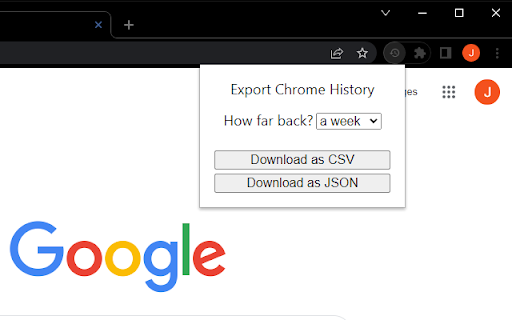
Description from store
To use this extension, click the puzzle piece in the top right, then click on Export Chrome History.
This extension is limited by Chrome's 3 month limit - this is separate from your google account's history. If you have a Google account and need browser history from more than 3 months ago, please search online for help with Google Takeout instead.
Version 1.0.1.0
* Indicate that the "Forever" option is limited by Chrome's 3 month (90 day) browsing history memory.
* Pad the .csv minute and second times. For example, the time goes from 5:3:7 to 5:03:07 when viewed in plain text.
Latest reviews
- SHAHAB MOFIDI
- This solves half of the problem. How do you import the JSON to another chrome?
- Wes Roberts
- Incredible tool that adds a critical missing feature. Works flawlessly.
- Vykintas Morkvėnas
- For a 90 day period exports only 100+ results. Ridiculous. Why Google lets you see the search history and there's a Delete button but no simple copy button?
- Ian Li
- Very handy! A clean workaround for Google Takeout browser history limitation.
- Gregory J De Jersey
- EXCELLENT. Clean. Simple. CSV or JSON Output. - I love this tool !!!
- Shashwat Verma
- Works like a charm, really nice tool!
- Sandeep Padam
- Simple and effective
- Shadow Dweller
- This is exactly what I needed. I have anxiety problem. If I see some bookmark with which I have a troubled past but cannot bring myself to delete it, I just download the history for the day and then check if I clicked on it or not. I know! I am crazy. Working on it. This extension is a blessing for me. Thank you for creating it, makers of this extension.
- Greg Davies
- Exactly what I needed
- Ben Finch
- Worked perfectly. Super handy since the chrome explorer is kind of sucky. Only downside is that it only goes back three months.
- Kat Attaway
- Thank you so much for creating this. It worked perfectly and just saved me from a lot of frustration!
- Giovanni Smith
- Simple and does what it says. Amazing!
- Giovanni Smith
- Simple and does what it says. Amazing!
- Frans Schrijver
- Great extension to export the history. Just one suggestion: can you give the option to change the date format to for example dd-MM-yyyy? My version of Excel will then understand that it's a date. I saw in the source code that it can easily be done. Thanks!
- Frans Schrijver
- Great extension to export the history. Just one suggestion: can you give the option to change the date format to for example dd-MM-yyyy? My version of Excel will then understand that it's a date. I saw in the source code that it can easily be done. Thanks!
- William Seneshen (Infideluxe)
- So SO Good. Really.
- William Seneshen (Infideluxe)
- So SO Good. Really.
- ahmida bendjoudi
- عمل جيد
- Katherine Leiter
- I regularly have to document what I was working on/tasks. I generally record the project, but I will not always remember to write down the details. At the end of the month, having this csv available is a huge lifesaver!
- Katherine Leiter
- I regularly have to document what I was working on/tasks. I generally record the project, but I will not always remember to write down the details. At the end of the month, having this csv available is a huge lifesaver!
- Ghida Kafrouny
- Doesn't work only for a week... Month button doesn't work
- Ghida Kafrouny
- Doesn't work only for a week... Month button doesn't work
- mark a
- WOW this is great! If you need 90 days or less history in a spreadsheet that is detailed & cant get your history elsewhere this works well. I have a chrome profile I use with no google syncing & is private and this is a great way to save or view my past especially if my browser crashed before.
- mark a
- WOW this is great! If you need 90 days or less history in a spreadsheet that is detailed & cant get your history elsewhere this works well. I have a chrome profile I use with no google syncing & is private and this is a great way to save or view my past especially if my browser crashed before.
- Aine Keogh-Bell
- Just wanted to say a HUGE thank you for this, you have no idea how much heartache and stress this extension saved me on my vintage-but-still-functional computer! :)
- Aine Keogh-Bell
- Just wanted to say a HUGE thank you for this, you have no idea how much heartache and stress this extension saved me on my vintage-but-still-functional computer! :)
- Evan
- Very good, work as expected !
- Evan
- Very good, work as expected !
- Johannah Rodgers
- Thank you!
- Johannah Rodgers
- Thank you!
- Anonymous
- Works great! Helps me to figure out how to log my time.
- Samuel Egger
- Only exports some of the history. Probably just the local one. If I go to chrome://history there is much more.
- Samuel Egger
- Only exports some of the history. Probably just the local one. If I go to chrome://history there is much more.
- Ess En
- I like it a lot, but it will only pull the most recent 90 days of history, even though I can see earlier than that in the browser.
- Ess En
- I like it a lot, but it will only pull the most recent 90 days of history, even though I can see earlier than that in the browser.
- Manuel Sánchez Delgado
- útil
- dom hr
- Some of the history exported by this extension is incorrect. (some titles and URL are incorrect) The following is right: https://chrome.google.com/webstore/detail/export-historybookmarks-t/dcoegfodcnjofhjfbhegcgjgapeichlf
- dom hr
- Some of the history exported by this extension is incorrect. (some titles and URL are incorrect) The following is right: https://chrome.google.com/webstore/detail/export-historybookmarks-t/dcoegfodcnjofhjfbhegcgjgapeichlf
- J Bruce Feynman Niccolo P. “Nic” Bentulan
- been taking this for granted for months. great stuff. does what it says.
- J Bruce Feynman Niccolo P. “Nic” Bentulan
- been taking this for granted for months. great stuff. does what it says.
- Allison Galuska
- This only downloads history for the current device. I wanted to download Google History that included mobile history. That is not possible with this extension.
- Allison Galuska
- This only downloads history for the current device. I wanted to download Google History that included mobile history. That is not possible with this extension.
- Tony Sodari
- Does exactly what it claims. Very useful when I need to recovery history in a way that allows me to easily re-open multiple URIS
- Tony Sodari
- Does exactly what it claims. Very useful when I need to recovery history in a way that allows me to easily re-open multiple URIS
- A S
- no bugs
- A S
- no bugs
- Md. Mehedi Hasan
- This doesn't export all history
- Md. Mehedi Hasan
- This doesn't export all history
- Matt Hunt
- Google allows you to download in JSON via their own service, but it was nicer getting it into CSV. Very quick to install, did the job, and required only the relevant permissions.
- Matt Hunt
- Google allows you to download in JSON via their own service, but it was nicer getting it into CSV. Very quick to install, did the job, and required only the relevant permissions.