Simple Autofill
Extension Actions
CRX ID
cdjplknefldnfcncohonjbeeocljjmbm
Description from extension meta
Presents a simple dropdown menu for textboxes from a list of preconfigured items.
Image from store
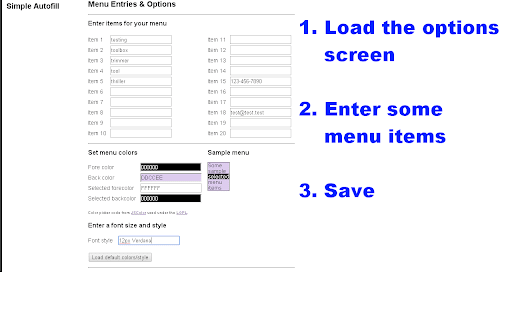
Description from store
When typing in a textbox, this extension displays a menu with a list of matching items from the Options page.
This no-frills extension was designed to be light weight, noninvasive, and intuitive to use.
Please note: Option settings are stored using the chrome.storage.sync API and are not encrypted. Entering sensitive data is NOT recommended.
Also note: This is my first javascript app and my first Chrome extension - constructive criticism is welcome!
Latest reviews
- Mokhtar Abedini
- not work proprly ,
- Дракоша Пестренький (Drakosha)
- Контекстного меню поля нет, фиксированное число строк - 20. Список появляется только после ввода части текста - так уж проще автодополнением встроенным пользоваться. Там хоть нет ограничения в 20.
- AAA AAA
- I love it But, it really needs improvements as follows:- 1. It must work on every type of form element. Since it stops working ata variety of fields. For instance, while filling in the "text area" type of element, it wont popup. 2. More than 20 fields are required. I being a student need to fill in lengthy forms but I have no choice of more than 20 fields only. Even after above observations, I gave it 5 stars for at least working for 20 fields without any hassle! Great idea!
- AAA AAA
- I love it But, it really needs improvements as follows:- 1. It must work on every type of form element. Since it stops working ata variety of fields. For instance, while filling in the "text area" type of element, it wont popup. 2. More than 20 fields are required. I being a student need to fill in lengthy forms but I have no choice of more than 20 fields only. Even after above observations, I gave it 5 stars for at least working for 20 fields without any hassle! Great idea!
- Evirtual Technology
- add more field
- Evirtual Technology
- add more field
- luke morrell
- Rubbish. Doesn't work
- luke morrell
- Rubbish. Doesn't work
- Stanislaw Pruzhanski
- Interferes with websites elements. Some things (not even text fields) just stop working / are not displayed for no reason.
- Stanislaw Pruzhanski
- Interferes with websites elements. Some things (not even text fields) just stop working / are not displayed for no reason.
- Azzo Saleh
- Excellent extension. Really simple , and does the job.I wish there were more than 20 fields.
- Azzo Saleh
- Excellent extension. Really simple , and does the job.I wish there were more than 20 fields.
- Jon Tribe
- Stops Mint working properly
- Jon Tribe
- Stops Mint working properly
- Chris Randle (Chris)
- Initially thought it didn't work and almost gave it 1 star. After I used it for a while I noticed a sub menu appearing over inputs. Turns out that is where the options appear to autofill. Basically, as you type, it filter through your list of words and allows you to select them. This said, you are limited to just 20 words. This seems ridiculous.
- Chris Randle (Chris)
- Initially thought it didn't work and almost gave it 1 star. After I used it for a while I noticed a sub menu appearing over inputs. Turns out that is where the options appear to autofill. Basically, as you type, it filter through your list of words and allows you to select them. This said, you are limited to just 20 words. This seems ridiculous.
- Manish Kumar
- ITS WORKING UNBELIVABLE
- Manish Kumar
- ITS WORKING UNBELIVABLE
- Rajesh Yadav
- good
- Rajesh Yadav
- good
- BHOJPURI NEWS 24
- SIMPLE AUTIFILL IS VERY SEMPLE
- BHOJPURI NEWS 24
- SIMPLE AUTIFILL IS VERY SEMPLE
- Anonymous
- I wish I could just double click, but this is better than nothing. Thank you
- Anonymous
- I wish I could just double click, but this is better than nothing. Thank you
- Альберт Корабельников
- Скрывает некоторые меню на сайтах. Будьте осторожны. Перелопатил все пока догадался что это расширение чудит!
- Eugenio Fiorillo
- Non capisco come funzioni. Non vedo nessun menu a tendina.
- Ajai Kumar
- useless
- Ajai Kumar
- useless
- Oliver Schumann
- After installing dropdown menus are not functioning, e.g. on Wikipedia and iCoud. Very annoying.
- Oliver Schumann
- After installing dropdown menus are not functioning, e.g. on Wikipedia and iCoud. Very annoying.
- Ronnie Williams
- sure wish it worked.. all i get is chrome autofill settings
- Ronnie Williams
- sure wish it worked.. all i get is chrome autofill settings
- doggies!
- like that its like the opera feature but has more fields, thanks!
- doggies!
- like that its like the opera feature but has more fields, thanks!
- Jitendar Soni
- g;h' 78787hn
- Jitendar Soni
- g;h' 78787hn
- ali khan
- nic
- mdsohail khan
- thik hai
- ashraf ali
- good
- ashraf ali
- good
- Dhruv Sharma
- good
- Dhruv Sharma
- good
- Thibault de Malliard
- The CSS inside this extension hide the menu bars for some websites. Le CSS contenu dans cette extension cache les barres de menu de certains sites internet.
- Loralee Windsor
- I can't find it to set up or use. Where is it?
- Loralee Windsor
- I can't find it to set up or use. Where is it?
- Satish Chandra
- I cannot get this to work.
- Satish Chandra
- I cannot get this to work.
- 孤独な黒いオオカミ
- does not work why is even offered when i won't even autofill your email address piece of junk!!!!!
- Shaka kaSenzangakhona
- does not work why is even offered when i won't even autofill your email address piece of junk!!!!!
- Ram
- good