Peek-a-tab, Tabs Manager for Google Chrome™
Extension Actions
CRX ID
nnpdamdaknpnohmlbnmgphiodghbohop
Status
- Extension status: Featured
- Live on Store
Description from extension meta
Search, preview, jump across, and close tabs quickly in your chrome browser.
Image from store
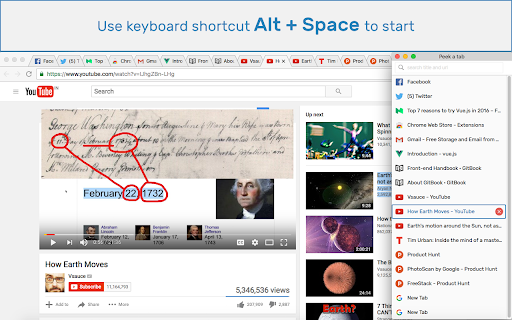
Description from store
Do you have a lot of tabs opened in your browser and find it cumbersome to manage them? well here is the solution.
Some points:
* Use Alt+Space (Option+Space for mac) to get a list of all the tabs from all the windows.
* Search in the title & url to quickly get the tab you want.
* Preview a tab on mouse click.
* Jump across between tabs quickly, even in different windows.
* Make a tab inactive/active to save resources
* Close unnecessary tabs quickly.
This extension's source code is available here: https://github.com/pramjeet/peek-a-tab
Latest reviews
- Maxwell Hibbert
- This is fantastic! If there was a kb shortcut for closing the highlighted tab then it'd be perfect (alt+w or something as default). To those who have conflicting shortcuts or don't like the default, just change it in Chrome settings.
- Daniel Connelly
- I like this! What would make it a 5 star for me would be to choose what the hotkey is for the popup. Currently, it conflicts with hotkeys from two other of my apps on my computer. Thank you for making this!
- Kalvin Drake
- I love this extension and have been using it for years. I do like the look and feel of the new release. However, didn't the previous version show tab previews simply on MouseOver rather than MouseClick? Clicking isn't really a "preview", is it? It's basically a "selection. For me, removing the MouseOver greatly diminishes the value of the extension, as it becomes essentially the same as the built-in Vertical Tabs. Thank you for all your effort!
- Ashley Meyer
- Was wonderful to me for years but now your tab count appears as a red numeric notification jewel. Kinda greedy interface move, totally unnecessary yet no way to turn it off. No I don't want the illusion of MORE notifications. I want peace and organization that's why I installed a tab organizing tool. Uninstalling this extension because red notification jewels that don't go away are unacceptable.
- yaniv pur
- I FOUND BUG! when 'search in page' (ctrl + f) is open on one of the tabs, the extension crashes. beside that it's very good extension!
- yaniv pur
- I FOUND BUG! when 'search in page' (ctrl + f) is open on one of the tabs, the extension crashes. beside that it's very good extension!
- Dan R
- Have been using this for a few years now. Simple, effective, functional, recommended.
- Dan R
- Have been using this for a few years now. Simple, effective, functional, recommended.
- Wojciech Żuk
- I have a request to the developer, please add feature to move tabs inside window.
- Wojciech Żuk
- I have a request to the developer, please add feature to move tabs inside window.
- Vivek Sharma
- It is a very good extension for people who does multitasking and switch multiple tabs at a faster speed
- Vivek Sharma
- It is a very good extension for people who does multitasking and switch multiple tabs at a faster speed
- Rogerio M. Souza
- Excellent! Working fine!
- Dan Rosner
- Great utility. Hope he's not copying all my web data. That would suck.
- Pridify Gaming
- Simply an invaluable extension to solve my messy tab clutter with 200+ tabs spanning several windows. Great job :D!
- Pridify Gaming
- Simply an invaluable extension to solve my messy tab clutter with 200+ tabs spanning several windows. Great job :D!
- Ye L
- i like it, but 'alt+space' does not work.
- Ye L
- i like it, but 'alt+space' does not work.
- Artem Usov
- Прекрасно, то что нужно для ориентирования в большом количестве вкладок!
- Joey Tai
- excellent plugin.
- Joey Tai
- excellent plugin.
- Ben Zuckier
- Pretty good general functionality, mainly being able to see the titles of each tab and where and in which window that tab exists. However the list spawns in super wonky places and on the wrong monitor of dual multi monitor setups (I have 2 displays currently) basically no matter what I try. Just posted this as an issue on the support page. Please fix.
- Ben Zuckier
- Pretty good general functionality, mainly being able to see the titles of each tab and where and in which window that tab exists. However the list spawns in super wonky places and on the wrong monitor of dual multi monitor setups (I have 2 displays currently) basically no matter what I try. Just posted this as an issue on the support page. Please fix.
- Anna Douglas
- this app is amazing except recently it has started not being open on the window im currently in. for example i will click on the logo and the app will appear on the chrome window behind the current one, meaning i have to minimise my current window to see it. pls fix its very good
- Anna Douglas
- this app is amazing except recently it has started not being open on the window im currently in. for example i will click on the logo and the app will appear on the chrome window behind the current one, meaning i have to minimise my current window to see it. pls fix its very good
- Anonymous
- Great idea. Doesn't work but great idea.
- Anonymous
- Great idea. Doesn't work but great idea.
- Ruben
- cool !!!
- Ruben
- cool !!!
- Para Uday Kiran
- AWESOME EXTENSION Would like to see a feature in settings where one can change how the tabs are ordered by default. Like ordering the tabs by last visited date and time, title, etc.,
- Para Uday Kiran
- AWESOME EXTENSION Would like to see a feature in settings where one can change how the tabs are ordered by default. Like ordering the tabs by last visited date and time, title, etc.,
- Bill Rubin
- Extremely useful! I have one problem with it but just reported it in the support section.
- Bill Rubin
- Extremely useful! I have one problem with it but just reported it in the support section.
- Acer Aspire
- Уважаемый разработчик ! ОГРОМНЕЙШАЯ ПРОСЬБА : СДЕЛАЙ, ПОЖАЛУЙСТА, числовое отображение открытых вкладок на значке расширения! А так вообще ОЧЕНЬ-ОЧЕНЬ VERY GOOD !!!!!
- Travis Saw
- Hover but unable to preview.
- Travis Saw
- Hover but unable to preview.
- giovibar
- Every time a tab is deleted the list switches to the bottom! :( Is not possible to edit tabs position. By the way, thank you
- giovibar
- Every time a tab is deleted the list switches to the bottom! :( Is not possible to edit tabs position. By the way, thank you
- QUI SA
- Almost perfect, this is more perfect: when you close the list directly (the mouse only hovered without clicking this list), it can switch to the original tab. 几乎完美,这更完美:当您直接关闭列表(鼠标只悬停未点击此列表)时,它可以切换到原来的标签页。
- Harrison Fortier
- This has pretty much changed my life when it comes to working with Chrome. It's not uncommon for me to have a hundred or so Chrome tabs across several instances open. I can now quickly and efficiently find the window I am looking for. Massive increase in productivity.
- Harrison Fortier
- This has pretty much changed my life when it comes to working with Chrome. It's not uncommon for me to have a hundred or so Chrome tabs across several instances open. I can now quickly and efficiently find the window I am looking for. Massive increase in productivity.
- Anshul Sushil
- Saves helluva time especially when you have more than 20 tabs opened
- Anshul Sushil
- Saves helluva time especially when you have more than 20 tabs opened
- Jacen Shu
- can't reorganize/move tabs around? :(
- Jacen Shu
- can't reorganize/move tabs around? :(
- Levente Nagy
- Simple cut. Excellent. And Search is just awesome.
- Levente Nagy
- Simple cut. Excellent. And Search is just awesome.
- Mazzaleen
- Suggestion: Add a folder option for tabs so people can better organise tabs in terms of content.
- Mazzaleen
- Suggestion: Add a folder option for tabs so people can better organise tabs in terms of content.
- 山姆小子
- Nice!