Tumblr Safe Mode Bypass
Extension Actions
CRX ID
boibcalhejlcjjggfnochjmhccpgbidd
Status
- No Privacy Policy
- Live on Store
Description from extension meta
Displays all posts hidden behind the 'adult content' error, and displays Tumblr blogs blocked by the 'sensitive media' error.
Image from store
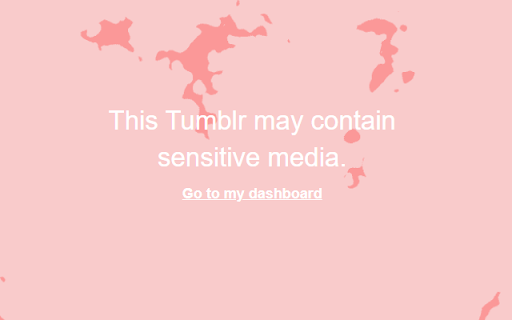
Description from store
A browser plugin to display all posts hidden behind the 'adult content' error, and display Tumblr blogs blocked by the 'sensitive media' error.
Source code is available at: https://github.com/asenseofjoy/Tumblr-Safe-Mode-Bypass
Latest reviews
- r.e.m
- doesn't work. still get tumblr safe mode wall
- r.e.m
- doesn't work. still get tumblr safe mode wall
- Jay Mo
- works
- Jay Mo
- works
- L. Wolf
- Doesn't do anything.
- L. Wolf
- Doesn't do anything.
- Jessica Marks
- Doesn't work
- Jessica Marks
- Doesn't work
- kilo nostop
- 動きません。
- Mark Punkboy
- Works ok for seeing Sensitive or "Adult Content" - but there is ONE HUGE BUG. It does NOT allow me to see my OWN "LIKES" exept new "Likes" that I Liked before the Adult Content Ban. So I installed the extention, but still can't see my older "Likes". Can you have a look into this problem? Thanks. But otherwise it unlocks Adult content just fine.
- Mark Punkboy
- Works ok for seeing Sensitive or "Adult Content" - but there is ONE HUGE BUG. It does NOT allow me to see my OWN "LIKES" exept new "Likes" that I Liked before the Adult Content Ban. So I installed the extention, but still can't see my older "Likes". Can you have a look into this problem? Thanks. But otherwise it unlocks Adult content just fine.
- Johnny Quan
- Doesn't work. Wish I could see my censored content in archive...
- Johnny Quan
- Doesn't work. Wish I could see my censored content in archive...
- Jonathan Opinya
- Uninstalled and reinstalled working ok though it was down for a while
- Jonathan Opinya
- Uninstalled and reinstalled working ok though it was down for a while
- Daniel McEwen
- It does the same thing as if you didn't have it installed. In particular, I want to see the archives of a tumblr. This doesn't make that happen.
- Alpha 151611915
- Can confirm that it has stopped working. Fix now, please.
- Alpha 151611915
- Can confirm that it has stopped working. Fix now, please.
- Kerry Venters
- Dosen't work
- Kerry Venters
- Dosen't work
- Christian Björkman
- Has stopped working in march. Opens up the "This Tumblr may contain sensitive media" window and not the dashboard view.
- Christian Björkman
- Has stopped working in march. Opens up the "This Tumblr may contain sensitive media" window and not the dashboard view.
- Robert Uhlemann
- Doesn't work. I am logged in and it opens everything in the dashboard.
- Robert Uhlemann
- Doesn't work. I am logged in and it opens everything in the dashboard.
- Hafiz Oktri
- I didn't work. everytime I clicked on nsfw blog they just redirected me to my dashboard
- Hafiz Oktri
- I didn't work. everytime I clicked on nsfw blog they just redirected me to my dashboard
- Kurt Wirth
- Works as described. I was surprised how well it works.
- Kurt Wirth
- Works as described. I was surprised how well it works.
- Eric M
- Doesn't work
- Eric M
- Doesn't work
- Izzless
- Doesn't work, just takes me straight back to my dashboard
- Izzless
- Doesn't work, just takes me straight back to my dashboard
- Rayna Kuzio
- Used to work perfectly....doesn't work at all anymore.
- Rayna Kuzio
- Used to work perfectly....doesn't work at all anymore.
- Goor Levy
- So many complaints... It's called "Tumblr Safe Mode Bypass" and that's exactly what it does. For free. So stop whining, jeez.
- Goor Levy
- So many complaints... It's called "Tumblr Safe Mode Bypass" and that's exactly what it does. For free. So stop whining, jeez.
- Apa Churras
- You should add an update with something similar to the style - Tumblr sensitive media full width found in the userstyles org library
- Apa Churras
- You should add an update with something similar to the style - Tumblr sensitive media full width found in the userstyles org library
- Razaeel
- No funciona
- Matthew DesOrmeaux
- Does NOT bypass anything. Still loads NSFW-flagged blogs in a Dashboard view, which has many features disabled. All it does is hide the "sensitive material" screen before Tumblr sends you there. Worthless.
- Matthew DesOrmeaux
- Does NOT bypass anything. Still loads NSFW-flagged blogs in a Dashboard view, which has many features disabled. All it does is hide the "sensitive material" screen before Tumblr sends you there. Worthless.
- Cypher Prank
- Works well
- Cypher Prank
- Works well
- bob barker
- Doesn'twork.
- bob barker
- Doesn'twork.
- Irish Pauline
- IT DOESN'T WORK!
- Irish Pauline
- IT DOESN'T WORK!
- Matthew Leong
- Only half lives up to the description. >Displays all posts hidden behind the 'adult content' error It doesn't reveal hidden posts, it just hides the blocked post so that you can't see that content was blocked. This is mildly convenient since it will save you scrolling past blocked posts, but isn't what was advertised. >and displays Tumblr blogs blocked by the 'sensitive media' error. It does do this by forcing your browser to open in the 'dashboard view' which can help you view blogs that have been blocked (so you can see their non-blocked content). ----- It is probably doing the best one can do, but it is over-selling itself by claiming it
- Matthew Leong
- Only half lives up to the description. >Displays all posts hidden behind the 'adult content' error It doesn't reveal hidden posts, it just hides the blocked post so that you can't see that content was blocked. This is mildly convenient since it will save you scrolling past blocked posts, but isn't what was advertised. >and displays Tumblr blogs blocked by the 'sensitive media' error. It does do this by forcing your browser to open in the 'dashboard view' which can help you view blogs that have been blocked (so you can see their non-blocked content). ----- It is probably doing the best one can do, but it is over-selling itself by claiming it
- Hrishikesh Dhiwar
- faltu