Google Keep Window Resizer
Extension Actions
CRX ID
jdhkkkapgdggbnglgficlikfkcbfebec
Description from extension meta
Resize windows in Google Keep
Image from store
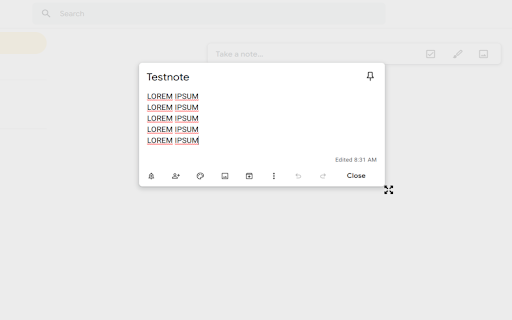
Description from store
Allows to resize the active window in Google Keep
The changes that you make to a note window's dimensions are persistent with respect to that particular session in Keep. Which is to say, by default (i.e., without this extension or before you resize anything), each time you open a note, Keep determines what size and position to make the window based on its contents. When you install this extension and resize a window, the dimensions that you select are subsequently applied to every note that you open, until you resize a note window again (at which point it goes forward with the new dimensions) or until you navigate away from Keep or close its tab (after which Keep reverts to its default behavior.
Latest reviews
- Will Wu
- great, it would be better if the size will keep after refresh. thank you!
- Majid Mozafari (Majid-Ilami)
- Great. Thanks
- Henri du Plessis
- Great extension. It would be a nice feature to hide the icon unless the mouse cursor is close to it.
- Henri du Plessis
- Great extension. It would be a nice feature to hide the icon unless the mouse cursor is close to it.
- Phil Sowers
- Pop-up boxes can be resized horizontally which is nice but NOT vertically. I was hoping I could get more stretch when viewing on my larger 1440 resolution monitor, and especially on my portrait mounted second screen.
- Phil Sowers
- Pop-up boxes can be resized horizontally which is nice but NOT vertically. I was hoping I could get more stretch when viewing on my larger 1440 resolution monitor, and especially on my portrait mounted second screen.
- Maciej Damulewicz
- Very good job! Thank you for this plugin.
- Maciej Damulewicz
- Very good job! Thank you for this plugin.
- A B
- After installing it just appears 5 seconds and disappears from the extensions bar !!! Even uninsalling and reinstalling, or deactivating other extensions, that doesn't change anything, I can't use it, that is ridiculous !!
- A B
- After installing it just appears 5 seconds and disappears from the extensions bar !!! Even uninsalling and reinstalling, or deactivating other extensions, that doesn't change anything, I can't use it, that is ridiculous !!
- ˑ
- Good very good!
- ˑ
- Good very good!
- Laura Timmel
- Does just what it promises, and does it well. I'll think I'll keep it. Mostly insignificant FYIs for prospective users: The changes that you make to a note window's dimensions are persistent with respect to that particular session in Keep. Which is to say, by default (i.e., without this extension or before you resize anything), each time you open a note, Keep determines what size and position to make the window based on its contents. When you install this extension and resize a window, the dimensions that you select are subsequently applied to every note that you open, until you resize a note window again (at which point it goes forward with the new dimensions) or until you navigate away from Keep or close its tab (after which Keep reverts to its default behavior. The extension's second preview image is very slightly misleading. It shows "Edited 8:40 PM" at the bottom of the note's window, and since the note's content seems to end partway down the note, you might reasonably assume that the "Edited" text sticks to the bottom right of the window. Actually, that example note must have a few empty lines below the visible cursor, because how it actually works is that the "Edited" text comes immediately below the note's content. (In other words, if you have a one-line note and make the note box as tall as it will go, the "Edited" text will be right up at the top of the window.) Neither of these points are complaints or reasons not to use this extension; I only mention them to give you some idea of how the resizer works, since it's a bit short on description and doesn't currently have any other reviews.
- Laura Timmel
- Does just what it promises, and does it well. I'll think I'll keep it. Mostly insignificant FYIs for prospective users: The changes that you make to a note window's dimensions are persistent with respect to that particular session in Keep. Which is to say, by default (i.e., without this extension or before you resize anything), each time you open a note, Keep determines what size and position to make the window based on its contents. When you install this extension and resize a window, the dimensions that you select are subsequently applied to every note that you open, until you resize a note window again (at which point it goes forward with the new dimensions) or until you navigate away from Keep or close its tab (after which Keep reverts to its default behavior. The extension's second preview image is very slightly misleading. It shows "Edited 8:40 PM" at the bottom of the note's window, and since the note's content seems to end partway down the note, you might reasonably assume that the "Edited" text sticks to the bottom right of the window. Actually, that example note must have a few empty lines below the visible cursor, because how it actually works is that the "Edited" text comes immediately below the note's content. (In other words, if you have a one-line note and make the note box as tall as it will go, the "Edited" text will be right up at the top of the window.) Neither of these points are complaints or reasons not to use this extension; I only mention them to give you some idea of how the resizer works, since it's a bit short on description and doesn't currently have any other reviews.