Convert Google Doc to Gmail draft by cloudHQ
Extension Delisted
This extension is no longer available in the official store. Delisted on 2025-09-17.
Extension Actions
CRX ID
dingigiembmnbjocifcoeiideggpkplj
Status
- Unpublished Long Ago
- No Privacy Policy
Description from extension meta
Create beautiful emails by designing them in Google Docs
Image from store
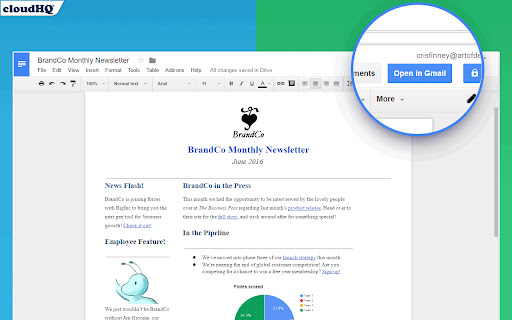
Description from store
If you're anything like us, we absolutely abhor formatting issues. Now, you can convert a Google Doc into a Gmail™ with 1 click and never lose any of your formatting.
Everything should be as easy as 1 click.
Latest reviews
- Jeannine Earp
- Convert Google Docs to Gmail drafts by cloudHQ is a solid extension that saves time and effort by allowing users to seamlessly transfer their document content to emails while preserving the formatting and style. 5 stars.
- Peter Greer
- Good extension that is a useful and time-saving tool that allows me to quickly and easily turn my Google Docs documents into Gmail drafts, streamlining the process of creating and sending emails. 5/5 for me.
- Virgil Patterson
- Quite a helpful extension for quickly transferring content from Google Docs to Gmail, with the only suggestion being the addition of more advanced formatting options to improve the appearance of the transferred content. Overall I recommend this extension.
- Anthony Thompson
- Pretty good. This is an extension that allows emails to be quickly and easily convert in my Google Docs into Gmail drafts, streamlining the process of creating and sending professional-looking emails, and increasing productivity.
- Simon Yoda
- This is an excellent tool that allowed me to easily transfer content from a Google Doc to a Gmail draft. Its user-friendly interface and efficient conversion process make it a great option for me who frequently uses Google Docs and Gmail for work or personal communication.
- Paul Schmied
- Doest not work. Tried reboting, same. Starts to launch, but stalls at "Loading might take a few seconds" . Locks the tabe/window hs to be force closed. Chrome v96. Have reverted to Select all, Copy, in Docs, switching to Gmail, pasting into new messsage.
- Chris Sherlock
- It used to work but in the past couple of weeks, it stopped working for me. Whenever I click on the "Open in GMail" button, I'm getting the error message "{"success":false,"error_text":"Temporary Error - please refresh your browser and retry"}." Refreshing and retrying doesn't help. If this extension doesn't do what it used to, I need another that performs the same function
- Stan Duncan
- I never could get it to work. Every time I clicked on the "Open in Gmail" button I got this: "{"success":false,"error_text":"Temporary Error - please refresh your browser and retry"}" When I wrote to them about it I got no response for weeks, then I resent and resent and resent my query. Finally after about four months I got a very friendly-sounding response, telling me that they no longer serviced that extension. I'm out of luck. They suggested loading a totally different extension that creates templates. Not what I wanted or could use, but at least it was a response. If you have not yet downloaded this extension, I would recommend against it. It no longer works, no longer is serviced and you may never get a response from CloudHQ telling you that.
- George Papadimitriou
- doesn't work - hitting the 'Open in Gmail' button in Google Docs just returns the {"success":false,"error_text":"Temporary Error - please refresh your browser and retry"} all the time
- Mark Woods
- I have added it and can see the button in docs but it just fails to load in gmail which is very frsutrating. Any ideas for a fix?
- Eric Litchfield
- does not deal with headers and footers well. gave same result as adding attachment and embedding in gmail.
- Cut:Thru Media
- Doesn't work. Every time we try to use it we get this error - {"success":false,"error_text":"Temporary Error - please refresh your browser and retry"}
- Matthew Howell
- Every time I click on the “open in Gmail” button, my browser freezes.
- Anonymous
- I refuse to give this extension the ability to manage or delete my emails or contacts which is apparently what you have to agree to to add this chrome extension. You give me a legitimate reason why an app that only sends a google doc to your email needs to take those liberties.
- Noreen White
- I tried to convert a doc with a few - 5 - pics in it, all formatting was lost, it was unuseable.
- Alessandro Berizzi
- it doesn't work with me, I am getting this error: {"success":false,"error_text":"Temporary Error - please refresh your browser and retry"}. Rather then this the idea is great would deserve 5 stars.
- Andriy Bond
- {"success":false,"error_text":"Temporary Error - please refresh your browser and retry"}
- Paul Anthony Jimenez
- I was using this extension fairly regularly but then recently it stop working. It just ask me to create a Cloud.hq account. I click the button and it logs me into my account. I ask for rights and then nothing. To bad it was an awesome extension.
- Maurine Larkin
- I downloaded and used this app but tonight when I tried to convert a google doc into a gmail ... it just kept sending me in a loop to create an HQ account -- cannot figure out what happened! HELP !!!
- Madeline Southey
- It should be as easy as one click but it isn't! This doesn't work for me at all - I get the following message: {"success":false,"error_text":"Temporary Error - please refresh your browser and retry"} Emailed support last week but have not heard back - this is really hampering my productivity!
- Beth A Hill
- I'm looking for an easy way to email a nicely laid out google doc and it said formatting would be preserved. Wrong. It did pull up a draft in gmail, but it's text then image then text, looks really bad. *sigh* Never as easy as you hope it will be.
- Charmian Creagle
- Doesn't maintain the formatting. I know you're going to say contact support - don't have time.
- Shyla Gre92
- There are no formatting issues in Google Docs and being able to port docs into my email makes sure I don’t run into formatting issues sending an email. Couldn’t ask for more
- cheryl mclean
- Everything is one click with CloudHq. One click to take an entire google doc to my email and be able to send it out. Just lovely.
- Betsy Carlson
- I am unable to get this product to work. I keep receiving the following error message: {"success":false,"error_text":"Temporary Error - please refresh your browser and retry"} I have refreshed and restarted my computer multiple times. Nothing seems to work. I've had success with a couple of their other products. I used the Contact Us feature on their website and have not heard back. I just sent an email to their support email. I will change my rating as soon as I can get this product to work for me. Thanks
- Rohit Awalgaonkar
- On Click on Open in Gmail button from Google Docs it is showing "{"success":false,"error_text":"Temporary Error - please refresh your browser and retry"} is there any solution for above issue? because it is not creating draft in gmail
- Adrian Buendia
- I use this all the but all the hyperlinks get broken when you move them over from a doc to draft. Now not only do they put google.com in front of them, when you remove that google.com on the links, the whole link is broken. Why is this?
- Anonymous
- Im getting this error message: {"success":false,"error_text":"Temporary Error - please refresh your browser and retry"} Im keen for CloudHQ to get back to me with a fix ...
- Diana Hammel-Hanks
- Simple and easy, formats were preserved for me!
- kiwis Peña
- Drafted a few templates in GDrafts and have used them as "fill in" emails...this tool works perfectly with my workflow
- Jim Cryer
- A+++++ on this. Thanks!
- Mark De Mey
- Formats and fonts from Google Docs were not preserved in the mail.
- Anonymous
- This extension isn't working for me at all
- Anonymous
- Great idea, but cannot get it to work. Get the following error message: {"success":false,"error_text":"Temporary Error - please refresh your browser and retry"}
- Rachel Haddish
- Google Docs is a top tier word processor that i've gotten so used to that it's actually amazing I can port anything from Google Docs to my Gmail. Awesome product.
- Mohamad Al Zuhair
- Makes very pretty emails. I have used many times. Easy for me
- G Money
- It's great. Works perfectly
- Wesley Blake
- It works so well & lets me integrate 2 of my favorites from google. Awesome extension
- Maria Sanchez
- This is great, honestly. It works perfectly.
- Elliott Dubois
- I love google docs because they're easy to format & I can collab with other people, so being able to type up something and port it to email from there has been amazing. Flyers, Lists, etc etc etc. I've done it all because of this extension
- Michael Peavey
- It would help if the cute little blue button that is added to you DOCs actually brings up a composed email draft to send. Awesome waste of time. Thanks guys.
- Maylin Adzaman
- Experiencing the same problem with several of the reviews here. My text didn't wrap as it should, and the font automatically changed to the standard fonts in Gmail.