Reply Now
Extension Delisted
This extension is no longer available in the official store. Delisted on 2025-09-15.
Extension Actions
CRX ID
hckadhakkndnjnokbldnchkeeljjgdcb
Status
- Minor Policy Violation
- Removed Long Ago
- No Privacy Policy
Description from extension meta
Change Gmail timestamps to display relative times.
Image from store
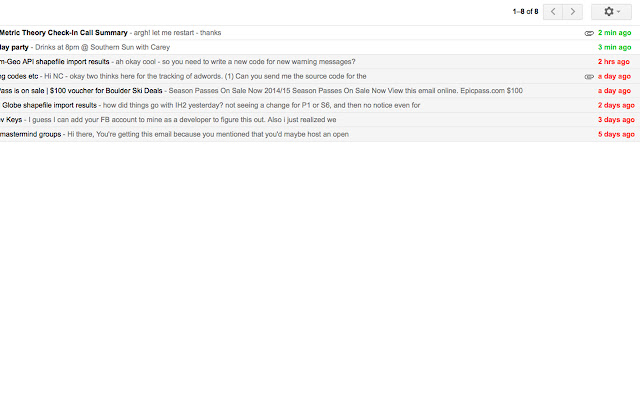
Description from store
Reply right away to emails!
With relative timestamps in Gmail, you can see how long an email has been sitting in your inbox. Reply while the time is still green!
Timestamps turn yellow after 15 minutes and red after an hour.
Latest reviews
- Amulya Tirkey
- Does it work for multiple Gmail Accounts? How?
- Paul Quinn
- Works great for me. Love to see the date/time in this format.
- Harry Fear
- Doesn't wokr.
- Bob White
- I've installed this and it works just as described. I like others look forward to the next version when, as promised , we will have more configuration options available for our use. Update: While this still works for me the developer hasn't made any changes or updates since I installed it about more than a year ago. I suppose he has abandoned this app.
- Anonymous
- Really helps keeping up with work emails - I can quickly see new emails and see them aging throughout the day - allowing instant evaluation of priority. Has always works perfectly at work and home (Win 7 64) Chrome browser.
- Bro Rat
- Functioned fine for me. Of course, all the suggestions for customization are warranted. But it nevertheless functioned as described by the developer. The DataRat
- Melanie Clegg
- Unfortunately did not work for me.
- Mitchell Alomar
- Doesnt work
- Yu Yu Aye
- It doesn't work. Same for me also.
- Joakim Carlsen
- Doesn't work at all. Not in any views, not after refresh, not after reboot. Perhaps you have to use a specific gmail theme to get it to work?
- Dajo Hein
- Great idea! Would be nice if the timespans for turning green/yellow/red would be configurable.
- Nevell Harris
- This is a nice extension, works great but it needs the ability to adjust our time color thresholds (honestly, I don't respond to a vast majority of my email within 15 minutes). Would also be nice if we had the ability to change the day counter, I'd like to see the age of emails up to 30 days old before defaulting back to a date.
- Joe Pusateri
- Only matters for email younger than a week old. Would like to adjust date ranges for each color
- Wally Zielinski
- Great idea, and will keep in my arsenal for the future. However, the timeframes don't work for me, and the fact that the colors don't change once you HAVE replied to a message.
- Kevin Murray
- Good idea, but the time frames are too short. It would be better if it stayed green for 24 hours.
- Michael Walker
- Doesn't work.
- Emrah ATILKAN
- not working.
- David Guyon
- Doesn't seem to work. Too bad!
- Michael Wade
- I use multiple Gmail accounts and this extension seemed to pick a random one, one not connected to the Chrome account that was logged in and added it to that. Was not working on any of the other accounts. Shame, seems like a good extension
- Peter Okwuosah
- its an ok app. could be better if I could change settings for when I would allow it to change colors.
- Joe Levee
- An option to set the times for color change would be useful.
- Miguel Tito
- Not working, same as others
- Andrew Turner
- Worked first time for me. (just needed to refresh my Gmail tab. Love it. Thanks
- Korbinian Kugelmann
- Funktioniert leider nicht mit der deutschen Gmail-Oberfläche.
- Dani Webb
- The extension does not work in vertical split, which is all I use. My guess is the others here who say it isn't working are also using the vertical split. If you can make it work for vertical split and add options to set the timings for color changes, you'd have a great app!
- Garry Egan
- This extension was released a bit too early. With no way to configure the alert levels, it's useless for 99% of the installers (unless you answer emails in 15 minutes.)