Save image as Type
Extension Actions
CRX ID
gabfmnliflodkdafenbcpjdlppllnemd
Status
- Extension status: Featured
Description from extension meta
Save image as PNG, JPG or WebP by context menu on image.
Image from store
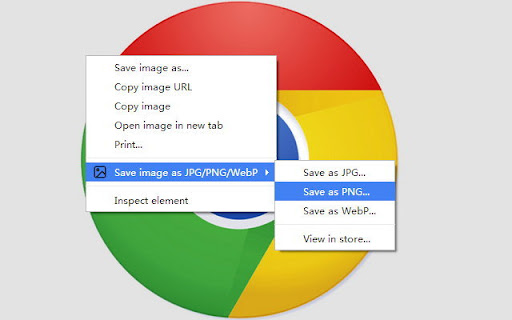
Description from store
Save Image as Type lets you save any image as PNG, JPG, or WebP directly from the right-click menu.
Choose the format you need instantly, set a default output type, and select your preferred download folder for an even faster workflow.
Built for designers, developers, and anyone who downloads images often, this extension gives you simple, precise control over image formats and where they’re saved—no extra tools or converters needed.
Features:
• Save images as PNG, JPG, or WebP
• Set a preferred default format
• Choose a custom download folder
• Lightweight and fast
• No tracking, no ads, no data collection
A clean, efficient tool that does exactly what it promises.
Latest reviews
- Katie
- When my coworker told me about this extension it was a game changer!!!! I use it all the time, its super useful, quick and easy!
- Muhammad Ali Asif
- it is very useful thank you.
- Ritesh Yadav
- Best It saves a lot of time, I loved it.
- Kyle Richards
- Life saver for getting past all the stupid .webm downloads
- Billo Max
- the best extension I ever used
- Luis BK (Luis BK)
- the best extension i ever used
- Suki Duran
- Fantastic extension. Always works as intended, never accidentally downloaded a jfif in years now. This is the one you want.
- SMALLFACE
- Great extension. Does exactly what it says, straight forward no hassle
- ameya chavan
- Brilliant.
- Cory Greaves
- Does what it says on the tin. Oh wait, I've saved the tin as a PNG!
- Ashfaq Ahamad
- My Favorite extension, Thank You.
- Teorija Tortino
- yorue my favorite extension ever i love you
- Steve Cameron
- The simplest and best of all the extensions that do this. Now that there are so many .webp and .jfif files out there, this extension makes my job a lot easier.
- Melissa Moldrup
- Literally doesn't do a mf thing. Images still saving as webp in default downloads folder. Worthless.
- Leidy Montaño
- The best so far.
- PSY-FI64
- you can save images
- Amado Bonito Jr. (Jhun)
- it helps a lot for saving images
- Mark Maitlen
- Is very helpful when some auction websites (EBAY, etc.) have pictures as WEBP files. What I have not figured out is how to have the program save to a file without it defaulting to the DOWNLOADS folder each time in Chrome. Regular chrome picture saves remember what folder to save to last but this doesn't.
- Tylen Hawthorne
- Couldn't live without honestly.
- Dorian Dorianowsko
- good good great
- PapaAlex Lucena
- Makes life easier.
- Arda Bozyel
- Literally does what it says. Perfect.
- Omar
- This extension is absolutely fantastic and incredibly useful, making everyday tasks so much easier. It significantly cuts down the time needed to get things done, allowing for a smoother and more efficient workflow. Its features are intuitive and well-designed, making it a pleasure to use. Highly recommended for anyone looking to boost productivity and simplify their routine.
- Rana Abdullah
- This is very helpfull
- Danica Grimsted (Dani)
- Does as promised, saves me so much time not having to put images through a converter, most annoying thing it did was ask me to write this review which, fair.
- Cindy White
- Works Great!!!
- Deborah Zuczek
- Having such fun with ChatGPT. It's getting better, really understanding my requests to edit photos, usually on the first or second try. It also does a great job helping me write poetry. It needs only a sentence or two of keywords to create something I can tweak and personalize to suit my needs.
- Virginia Hagan
- Great app, works perfectly every time.
- Russell Woodgates
- Works every time on all kinds of images.
- Mohammad Mahdi Mohammadi
- It's great I use it everytime👍
- Utsav Bhatta
- helpful extension
- No9 Dimes
- top notch
- Maria Ramirez
- Makes work easier! Specially with those stinky HEIC files
- Jeff Kenney
- Awesome extension!
- erenay
- genius idea
- Abdul Rehman
- its very good need to some improvements
- Abdul Rafey
- Most Useful extension i've ever seen
- aswrenkawie
- perfrect bro ;o
- max
- best extension
- Melon Video
- Love this plugin .. I use it all the time ..
- José Antonio Artés
- works as intended
- morbi
- practiqisimo lifesaver
- Digital Detox Escapes
- Very very handy little plugin
- Jarvin
- Very useful.
- YoiYoiKokon
- great
- Aditya Yadav
- recently when using with idm extension this has started to give me some strange extension error saying This extension failed to name the download "" because another extension (IDM Integration Module) determined a different filename "".
- Hossam Hassan
- 10 out of 10
- Behar Arifi
- Wery goooood
- Antonis Skoulikaris
- This should be a default feature of Chrome! Well done!
- Andrew Pro
- Very helpful! Thanks a lot