Google Docs Dark Mode
Extension Actions
CRX ID
lgjhepbpjcmfmjlpkkdjlbgomamkgonb
Status
- Extension status: Featured
Description from extension meta
Dark mode for Google Docs!
Image from store
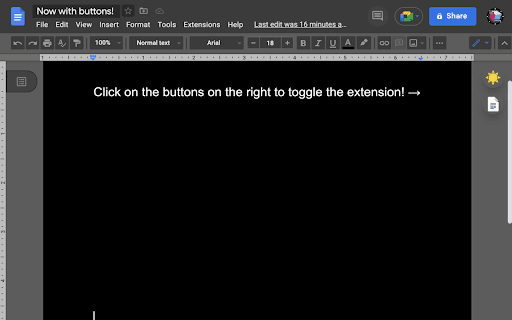
Description from store
Dark mode for those long nights working on Google Docs!
This extension changes the style of Google Docs to a dark theme that is easier on the eyes and looks cooler :)
The dark mode and page color can be toggled from the controls on the top right of the page.
1.5.1 Update:
- Controls are now draggable, no more getting in your way!
- Improved visibility for top bar icons and word count window.
- Striving to be a better person, each day.
If you found this extension useful you can also try my extension for dark mode on google drive: https://chrome.google.com/webstore/detail/google-drive-dark-mode/mhlhbpejnmlkaiaggagblklodbbldmmc
Thank you kindly for all your donations <3
Latest reviews
- Goran Vasov
- IT's almost perfect. The document tabs is barely readable, and needs to be a different shade.
- Chrissy “Crispy”
- Works just as advertised. Super easy to use. I love that you're able to move the toggle button around the screen.
- Am mar
- doesn't work. page is still white. am going to remove it
- Shannon Godding
- barely tried it but it seemed glitchy and random blocks of space were different shades of gray. "DocsAfterDark" had a higher rating and seems to work better do far
- Elliott Ridge
- works great thanks!
- Holden
- wont work
- Not Oakley
- DO NOT DOWNLOAD THIS EXTENSION! for some reason after installing it started dimming the heck out of the websites I visit. Like bro I thought it's supposed to only affect Google Docs but it dims the hell out of other websites. Just wanted to get that out.
- Peter Hodgson
- Does not do anything. Completely unresponsive
- Purple People Person
- If you are having issues with this extension, try Dark Reader, it's free, and if you set it up correctly it works great on Google Docs. That's what I'm currently using. Dark Reader link: https://chromewebstore.google.com/detail/dark-reader/eimadpbcbfnmbkopoojfekhnkhdbieeh?hl=en-US As an alternative option, you can try this one instead, it works great, but it's not free (price breakdown below). Dark Mode Google Docs link: https://chromewebstore.google.com/detail/dark-mode-google-docs/iabnclnclchijjckhdljmocghgmgnnii?hl=en When I tried it, it worked better for me compared to this here Google Docs Dark Mode, and if you tweak the settings just right, it can get way darker than this extension. Copy and pasted from app icon dropdown: "3-day free trial, then: MONTHLY PLAN $3.00 / month YEARLY PLAN $1.75 / month LIFETIME PLAN $40.00 / lifetime Cancel anytime"
- Adam Sebastian
- I don't know why it doesn't work for some people, but I think its pretty good. the one problem is that when you copy dark grey text instead of black text into the document it is almost unreadable and you have to change the text color to black so it will look white.
- Taimaz Bahadory
- Not usable at all.
- Elliot
- Couldn't figure out how to make it work, thats something i need to figure out but it seems like its more grey than black from what people are saying.
- Christopher Wolf-Willoughby
- Dark mode isn't grey. Its black. Better than nothing I guess, but maybe call it something else.
- J Har
- Ehh....looks more like gray mode than dark mode. In my MS Office apps, black is the base color with gray being the accenting/contrasting color. Google docs, it's the opposite.
- Ayshia
- it looks ridiculous. what i wanted black isnt even black. deleted right after i downloaded.
- Anonymous
- doesnt work either
- Anonymous
- it works i guess. the blocks on the toolbox icons (like the size button for text) kinda freaks me out. i dont like the blocks. and if you make a tab on docs, the left side of the screen, its barely readable. also i dont really like how many shades of grey are being used. But it works.
- Anonymous
- I've seen a lot of reviews mentioning bugs/issues with this extension. Luckily, I haven't experienced anything like that so far. It only really took me two clicks to get this extension up and running. One to download, and one to toggle it on. It's nice that it's so easy to switch between dark and light mode, and there are also a few really nice settings you can customize, like brightness and contrast. There's also a way to have "partial" dark and light modes, which is cool. Overall, 5/5, thank you to the developers who made this extension!
- Anonymous
- As far as I can tell, the first button (sun/moon) toggle dark mode / light mode for background elements, and the second button (page) toggles it for the page itself. This works well when you use docs in pages mode. When you use the "pageless" format, the extension seems to interpret the entire background as the background element, which means darkening this makes it the gray color, rather than the dark black color reserved for pages. Logical, but it makes it not work as well for the pageless format. Changing the format between pageless/pages changes it for everyone viewing the doc, not just you, so it's not trivial switching the mode (like if it's a shared doc and you don't want to change it for everyone else). Other than that, simple to use and well put together. Full disclosure I've only been using it for the last 5 minutes! I appreciate the free extension from the creator! Edit: This seems to be an issue with other dark mode extensions, too.
- Anonymous
- It works for me after a refresh & deactivating/reactivating it... But, it also inverts images, so they look horrifying. :(
- Anonymous
- Super!!!
- Anonymous
- My mouse cursor does not revert back from dark mode and is now invisible on a white document. Removing this extension does not help either. This extension has permanently ruined Google Docs.
- Anonymous
- Amazing extension! My biggest issue is that you cannot hid the button. There is a bug that prevents clicking anything that may appear below the default position of the button, which includes the find in document menu.
- Anonymous
- Great extension, makes working at night way easier.
- Anonymous
- Would you please update this extension? I often use "tab document" while writing in Google Docs. If I use this extension, the tab becomes less visible as the letters turn to grey. Just change it to white, it would be perfect. Thank you for making this extension. It works beautifully on Chrome Based Web Browser.
- Anonymous
- Serves it's purpose exactly. Images are accurate. Contrary to some reviews I've read, the functionality of Google Docs is not hindered. I only wish that other Google Doc file stuffs are also made dark mode, but it only applies to docs. 4/5 stars.
- Anonymous
- no longer working
- Anonymous
- doesnt work on mine
- Anonymous
- my favourite google docs dark mode extension. the contrasts are perfectly balanced, and you can yourself choose whether the interface, the page or both is in dark mode. I love that the colours used by this extension are not too pitch dark, but are instead very comfortable for prolonged use in longer working sessions. It really suits my eyes
- Anonymous
- doesn't work
- Anonymous
- Be warned - this interferes with the normal functionality of Google Docs. After installation, this extension disabled the page navigator of online Word docs (i.e., the little bar that says you're at page 5 of 250). It became impossible for me to grab the page navigator and pull it down to quickly jump between sections of a large document. The pointer would no longer latch on to it for some reason. So now, if I want to reach page 132, I have no choice but to manually scroll ONE PAGE AT A TIME. I'd have to click Page Down over a hundred times to get to where I want to go!! At first I thought maybe the extension's icons were overlapped on the page navigator, but nope - this kept being a problem even when I moved them. As soon as I uninstalled this extension, I was able to quickly navigate my documents again. I want a dark screen, but not at the cost of existing Google Docs features. I wouldn't get this again unless this issue was fixed.
- Anonymous
- Saved my life. This extension works perfectly and does what it was designed to do. 10/10 Saved my eyeballs.
- Anonymous
- Thought it didn't work at first, turns out I just needed to refresh my Google Docs. Definitely makes it easier on the eyes, but my colors are also inverted (e.g. orange -> blue).
- Anonymous
- Very cool
- Anonymous
- god bless you it burns my eyes at 3am
- Anonymous
- I am wondering where has this been! Thank you for such an easy to use add on that helps darken the area around the doc or the doc itself. Super helpful with making it easy on the eyes.
- Anonymous
- You have to go to a completely different website, and install a plugin instead of it being a setting? Billion dollar company btw...
- Anonymous
- Doesn't work for me. I'm on windows 12 with the latest version of Chrome. When I click the extension there is a slight pause but no submenu (as shown on youtube) and no on/off toggle. Disappointing, maybe there will be an update.
- Anonymous
- Wow this is great and helps me to work for longer hours
- Anonymous
- used to work perfectly before, but now all the images are inverted. not sure what changed but no one seems to know how to fix it.
- Anonymous
- People are not using it properly, most people are just pressing the sun icon and turning it into the moon, they also have to press the page icon which turns the page black. I honestly like the fact that it allows us to choose if we want the entire thing in black or just the page. I just wish the background was a darker color too like microsoft word is. Overall its pretty good
- Anonymous
- Does not work
- Anonymous
- useless. downloaded and used. nothing happens
- Anonymous
- It just inverts the colors in a kind of unpleasant way, and has a tacky interface you have to shoo away, and even after that it still looks weird. It is dark though.
- Anonymous
- this is the best! should be rated 5!
- Anonymous
- All it does is turn on high contrast mode for only docs
- Anonymous
- Does what it says it does. For people saying it doesn't work, refresh. For people saying everything is dark except the page, no. Hover over the moon icon to reveal the bar, you'll see a page icon under the moon, click it, that's how you can change the color of the page. 👍
- Anonymous
- It does the job
- Anonymous
- Perfect solution! Clean interface and lightning-fast performance
- Anonymous
- Perfect solution! Clean interface and lightning-fast performance