RegExp Download Organizer
Extension Actions
CRX ID
oamembonjndgangicfphlckkdmagpjlg
Status
- Extension status: Featured
- Live on Store
Description from extension meta
Forget about the mess in your Downloads folder!
Image from store
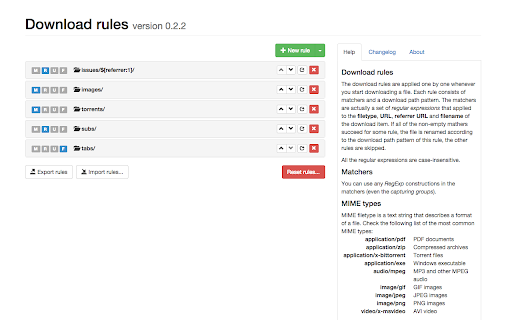
Description from store
Version 0.4.2
small fixes
Version 0.4.1
fix bug with date formatting
Version 0.4.0
support Manifest V3
This extension allows you to set custom download locations with a flexible and strong RegExp-based rules. You can literally use all the power of regular expressions in your rules and handle even the most complex cases with this extension.
The download rules can be based on filetype, filename, file and referrer(a page where the download was started from) URLs. You can even substitute some part of the result download location with parts of your matching rules via capturing groups!
You can reach the Options page from chrome://extensions
Latest reviews
- Keith House
- I love this extension. At lets me organize all of my downloads and that way I don't have to clean the directory. I loved to be organized and this extension does it.
- Michael Spitzer
- Very Useful if you need to downloads to go to different folders depending on where it was downloaded from.
- David Carnevale
- Not intuitive for a windows user. Understanding the logic for file extensions and folder locations aren't friendly to wild cards and colons. Example, I want to move any file with .txt extension to a folder like c:\home. A standard windows user will need some time to understand this logic to make it work. TIME CONSUMING! But once setup properly, it's a reliable too.
- Racko “Racko” The Third
- The settings can be tricky to understand (If you're new to regex) but it works
- R. M.
- It's not working for Referred URL, I've tried a lot of REGEX but it does not work (ps: it was working, but now not working anymore...and I've already tried to uninstall and reinstall the extension, but even...)
- Vince Simpson
- Quick setup and pretty easy to use once you get the hang of the escape slash.
- Adam Brunnmeier
- Very versatile.
- Nick De Decker
- awesome. just found it and was looking exactly for such functionality to keep my downloads organized.
- Esua Ekpo
- Works perfectly as intended.
- Jake Mitchell
- It causes a 15-20 second delay for file downloads and right click image > save as commands on Edge.
- David Ohana
- looks great but just doesnt work - unfortunately all downloads are not routed.
- Lorenz Wong
- It deserve more dowload. Easy to use and very helpful when come to messy download file in windows
- Muhammad Abdullah
- too much delay in starting downloads and not sorting downloads aswell
- Derek C
- Used to work flawlessly but lately I've been getting a lot of lag and long delay for a download to start, I disable this extension and all problems go away. Arch linux with KDE on Chromium.
- Radoslaw Dutkiewicz
- Does not work in Vivaldi. Addon version 0.4.2
- Kurt Zoren Pansaon
- Thank You!
- Harkeerat Dhunda
- Best organisation tool ever, using it for years
- Mateusz L
- Awesome tool. To all those wanting to store your files physically in a place different than Downloads folder - create a folder junction with: mklink /J <<download subfolder>> <<target folder you want to use>> This way you can use this great tool and store the files in a place of your choice - the junction points to a place on the disk where the files are really stored.
- HeadBassVTEC
- would be great extension if the save destination was not limited to using the default browser destination folder subfolders, and no symbolic links do not really solve this at least for vivaldi users which like to keep the settings that updates destination when saving as (which is great for consecutive downloads and don't want to disable that) if I was able to make a hard rule that would override the download folder location then it would be useful, but as it is it just creates the path under the currently set download destination so kinda useless for me honestly I do not understand this limitation/behaviour, pretty sure it would be possible to just use hard path instead of relative path that is being appended to the current download destination
- Przemysław Ryk
- Too bad it: 1) sometimes doesn't catch files by MIME type 2) doesn't work in Edge at all.
- illLogik
- 4/5 from me, due to some bugs such as all my settings randomly being lost and rules being reset to default rule-set, which has been very irritating to redo 40+ rules with complex RegEx patterns crafted by hand. Other than that, very useful and much needed functionality to the web browsing workflow! Chromium browsers, and Firefox need to implement this natively (optionally). This is the 3rd or 4th expression-based downloads-router extension for Chromium I have tried, and not only does this one work properly (most of the time) as opposed to the previous ones I tried, but this one is much more complete and useful overall. --- My Feature wishlist: Additional placeholder for file-extension Common/useful RegEx pattern template snippet library with click-to-insert capability (Cloud synced) RegEx pattern color coding to make patterns easier to read (check out regexr.com for example of what I mean) Dark-mode ChatGPT-based RegEx auto-craft Ability to set a rule that takes file size in to account Randomized string placeholders ------------ Graphical File Explorer (explorer.exe) file context-menu (right-click menu) symbolic link, junctions, etc utility: You can download a graphical Windows program rather than the command-line based mklink (which I will discuss further down) that make's creating these junctions/symbolic links/etc. as simple as right-clicking a source folder and then selecting a context menu item and then right-clicking and selecting the context menu item on the destination folder to create your junction. Now simply route your downloads to your linked folder in the Chrome/Edge. You may have to use Drop As > Hardline Clone instead of Drop As > Junction after selecting the source link directory. --- Link Shell Extension utility Download: To download the Link Shell Extension graphical link tool instead of using "mklink" via command-prompt, go here: https://schinagl.priv.at/nt/hardlinkshellext/linkshellextension.html --- Link Shell Extension usage tutorial: Here is a more thorough guide on using the graphical tool with pictures and all for those who are confused on how to use this properly: https://www.howtogeek.com/howto/16226/complete-guide-to-symbolic-links-symlinks-on-windows-or-linux/ ----- You can use Command-Prompt (cmd) or PowerShell (pwsh | powershell) to accomplish the creation of these links from the Downloads folder to elsewhere using "mklink". Command-line help text of the MKLINK utility: MKLINK [[/D] | [/H] | [/J]] <LINK> <TARGET> /D Creates a directory symbolic link. Default is a file symbolic link. /H Creates a hard link instead of a symbolic link. /J Creates a Directory Junction. Link Specifies the new symbolic link name. Target Specifies the path (relative or absolute) that the new link refers to. (Note: More information on mklink on Microsoft's site: https://docs.microsoft.com/en-us/windows-server/administration/windows-commands/mklink)
- illLogik
- 4/5 from me, due to some bugs such as all my settings randomly being lost and rules being reset to default rule-set, which has been very irritating to redo 40+ rules with complex RegEx patterns crafted by hand. Other than that, very useful and much needed functionality to the web browsing workflow! Chromium browsers, and Firefox need to implement this natively (optionally). This is the 3rd or 4th expression-based downloads-router extension for Chromium I have tried, and not only does this one work properly (most of the time) as opposed to the previous ones I tried, but this one is much more complete and useful overall. --- My Feature wishlist: Additional placeholder for file-extension Common/useful RegEx pattern template snippet library with click-to-insert capability (Cloud synced) RegEx pattern color coding to make patterns easier to read (check out regexr.com for example of what I mean) Dark-mode ChatGPT-based RegEx auto-craft Ability to set a rule that takes file size in to account Randomized string placeholders ------------ Graphical File Explorer (explorer.exe) file context-menu (right-click menu) symbolic link, junctions, etc utility: You can download a graphical Windows program rather than the command-line based mklink (which I will discuss further down) that make's creating these junctions/symbolic links/etc. as simple as right-clicking a source folder and then selecting a context menu item and then right-clicking and selecting the context menu item on the destination folder to create your junction. Now simply route your downloads to your linked folder in the Chrome/Edge. You may have to use Drop As > Hardline Clone instead of Drop As > Junction after selecting the source link directory. --- Link Shell Extension utility Download: To download the Link Shell Extension graphical link tool instead of using "mklink" via command-prompt, go here: https://schinagl.priv.at/nt/hardlinkshellext/linkshellextension.html --- Link Shell Extension usage tutorial: Here is a more thorough guide on using the graphical tool with pictures and all for those who are confused on how to use this properly: https://www.howtogeek.com/howto/16226/complete-guide-to-symbolic-links-symlinks-on-windows-or-linux/ ----- You can use Command-Prompt (cmd) or PowerShell (pwsh | powershell) to accomplish the creation of these links from the Downloads folder to elsewhere using "mklink". Command-line help text of the MKLINK utility: MKLINK [[/D] | [/H] | [/J]] <LINK> <TARGET> /D Creates a directory symbolic link. Default is a file symbolic link. /H Creates a hard link instead of a symbolic link. /J Creates a Directory Junction. Link Specifies the new symbolic link name. Target Specifies the path (relative or absolute) that the new link refers to. (Note: More information on mklink on Microsoft's site: https://docs.microsoft.com/en-us/windows-server/administration/windows-commands/mklink)
- Jorge Quero
- doesn't work, not even the default rules
- Mars “Creativity Civ”
- Served me for years, it's simple and very efficient. Thank you kind developer!
- Wonsuc Yoo
- I'm disappointed to myself that didn't know this extension exists until now.
- Jack Axelrod
- Can you please allow an option to ask to where to save the file for only a specific type of file?
- Vadim D.
- After the latest upgrade (0.4.0) date related operations stopped working UPD: The bug was fixed in 0.4.1, so it's back working again!
- 煮苺いちご(ni1chigo2115)
- dosent works
- Amit Agarwal (अमु)
- After updating to v0.4.0 the date related operations stopped working
- Lior Siman-Tov
- smart and simple
- Vasile Gancin
- Good
- Vasile Gancin
- Good
- Kian Namani
- needs a browse option
- Kian Namani
- needs a browse option
- Yazan Zaid
- RegExp Download Organizer Does not work on edge browser. I wish you can add it to edge addons. and fully support edge browser.
- Yazan Zaid
- RegExp Download Organizer Does not work on edge browser. I wish you can add it to edge addons. and fully support edge browser.
- btmad01 batmad01
- not working - it works, with MIME names, it has to fellow the rules, and if u not sure the sort of files, just use its default <Application/ ****> PS *** is the file sorts. The download path has to be after the defualt download path. as C:\downloads\ , the relatively des path has to start from the <root path> of the <defualt path> for exsample, if u want torrents goes into C:\downloads\Torrents\ set the des path as Torrents/ u need to bulid and have the floder b4 u get it done.
- btmad01 batmad01
- not working - it works, with MIME names, it has to fellow the rules, and if u not sure the sort of files, just use its default <Application/ ****> PS *** is the file sorts. The download path has to be after the defualt download path. as C:\downloads\ , the relatively des path has to start from the <root path> of the <defualt path> for exsample, if u want torrents goes into C:\downloads\Torrents\ set the des path as Torrents/ u need to bulid and have the floder b4 u get it done.
- Zakareya “Zaka” Pittman
- Some RegExp autofill/autocomplete/syntax checking would be cool. Otherwise, this extension is perfect! So glad I don't have to sort my own Downloads folder, and I have so much control over where things are saved/stored. The default filters are more than enough for the average user!
- Zakareya “Zaka” Pittman
- Some RegExp autofill/autocomplete/syntax checking would be cool. Otherwise, this extension is perfect! So glad I don't have to sort my own Downloads folder, and I have so much control over where things are saved/stored. The default filters are more than enough for the average user!
- Tyler Cowie
- Easy to use and very well made
- Tyler Cowie
- Easy to use and very well made
- Rennen
- This extension doesn't work!!!!! I'm sure I have all the rules enabled. I even turned off all other extensions to prevent interference. But no matter what the settings are, the files are not automatically grouped into folders.
- Rennen
- This extension doesn't work!!!!! I'm sure I have all the rules enabled. I even turned off all other extensions to prevent interference. But no matter what the settings are, the files are not automatically grouped into folders.
- Murtaza Vohra
- Hands down it is one of the best extenstion out here in Chrome..!! took me some time to figure out and after some trial and error finally i have all my folders set up. Although i have one thing which i don't know if it is possible or not. For example, let's say i have three folders set up (1 for music, 2nd for installers an executable file and 3rd for Images) now how do i set up a rule where if any of the three extenstion mentioned above fails, it should go to my fourth folder, let's say Random? like SRT files or any random file type?
- Murtaza Vohra
- Hands down it is one of the best extenstion out here in Chrome..!! took me some time to figure out and after some trial and error finally i have all my folders set up. Although i have one thing which i don't know if it is possible or not. For example, let's say i have three folders set up (1 for music, 2nd for installers an executable file and 3rd for Images) now how do i set up a rule where if any of the three extenstion mentioned above fails, it should go to my fourth folder, let's say Random? like SRT files or any random file type?
- Lettuce
- Awesome tool and I get my folder tidier than ever before. Thanks a lot. Maybe better if ' help ' contains more about RegExp. Since I've got into trouble in ' *.pdf ' while it should be ' .pdf '. And I got my files in default folder.
- Lettuce
- Awesome tool and I get my folder tidier than ever before. Thanks a lot. Maybe better if ' help ' contains more about RegExp. Since I've got into trouble in ' *.pdf ' while it should be ' .pdf '. And I got my files in default folder.
- Роман Сизяков
- https://name.ru/blank/download/bach_01_12 Hello guys could you please help me to figure out what should I put into Referrer URL to download something like this I want to make ${referrer:1} = bach_furtra_01_12 Ive found here .+?://([^/]+)/.* but its just refers to site name . Its too complicated for me to figure out what each sign mean. For example if the the site will be .com or .net will it brake Referrer URL code? Destination path: ${date:HH-mm-ss-SSS}________${referrer:1}__${filename}
- Роман Сизяков
- https://name.ru/blank/download/bach_01_12 Hello guys could you please help me to figure out what should I put into Referrer URL to download something like this I want to make ${referrer:1} = bach_furtra_01_12 Ive found here .+?://([^/]+)/.* but its just refers to site name . Its too complicated for me to figure out what each sign mean. For example if the the site will be .com or .net will it brake Referrer URL code? Destination path: ${date:HH-mm-ss-SSS}________${referrer:1}__${filename}