Click To Clear Text Field
Extension Delisted
This extension is no longer available in the official store. Delisted on 2025-09-15.
Extension Actions
CRX ID
cofdnhfaoonnnjeffbhbhlfoiimnjimp
Status
- Minor Policy Violation
- Removed Long Ago
- No Privacy Policy
Description from extension meta
Clears text in the currently focused HTML input or textarea field without selecting it.
Image from store
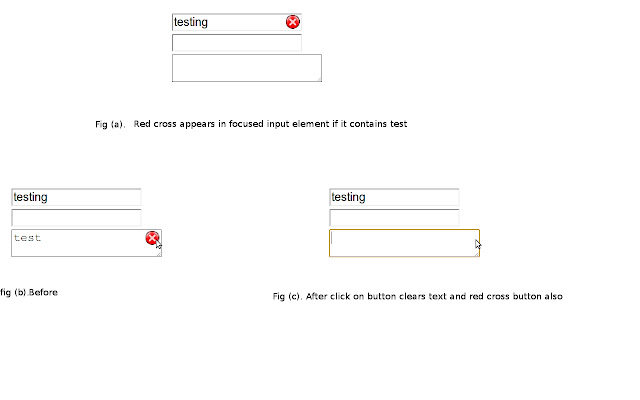
Description from store
Clears text in the currently focused HTML input or textarea field without selecting text in the field.
Features:
1. Easy to use.
2. Dynamically shows a button (red cross) in the focus input element if it contains text.
Latest reviews
- Chris Vydas
- doesn't work as expected. the X should appear in the history list not on the input field itself which is completely stupid as is.
- Fady Potter
- Thanks for this great idea. It seems that the clearance of content does not execute field onchange event.
- Tomáš Virtus
- Works well in latest Chrome. Petty issues: - The clear button stays on the last input field the mouse leaves. - The about button doesn't work (it has inline script which isn't supported anymore I think) but who cares. - Scrolling. The clear button seems to be absolutely positioned in the viewport. Consequence of previous the issue I guess.
- grepper
- doesn't work in: google-chrome-stable 39.0.2171.71-1 amd64 (linux)
- luca ciccotelli
- please add "x" button even on url field. ciao
- Tony Snark
- Just what I needed! Only one issue I've seen is that the button will overlap any button that the text field may be coded to have. For example: The microphone in the Google search bar. Also the issue with the button scrolling with the page that another reviewer mentioned.
- Denver D. Robinson
- does not seem to work in Linux..