Disney Plus Ultrawide Fullscreen Support
Extension Actions
CRX ID
pdnmlnhalemfcehgdnfkpehgoniobnph
Description from extension meta
Toggle 21:9 Video on Disney Plus to be full screen on Ultrawide monitors (Removes Black Bars)
Image from store
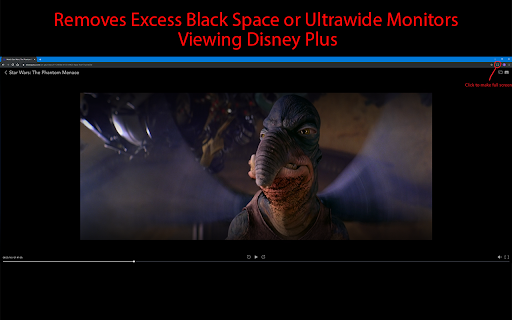
Description from store
Adds a button to chrome toolbar to toggle fullscreen scaling of Disney plus video on Ultrawide Monitors which at the moment, is not supported.
This is useful for 21:9 titles (most movies on disney plus), where letterboxing occurs, resulting in the titles no longer having the black bars on the side and top, allowing you to utilise the full size of your ultrawide monitor for a better viewing experience.
Simply add the extension, and click the new button while viewing a disney plus movie to see the effect.
Version 2.3 Fixed Missing Subtitle Bug
Latest reviews
- Carlos Laurel
- It worked perfectly for a while, as for today 1/28/2021 it doesn't work anymore, when you go full screen it squishes the picture looking even worse than before, hope there's a fix for it
- 오누르에라이
- The extension is unreliable and doesn’t always work as expected.
- Abram Harder
- Did not work
- janun biber
- Does what you say it does, good job!
- Tony Schmitt
- Simple and works perfectly on edge, i applaud you for making this good sir, I'd honestly even donate
- Richard Goodenough
- For the people saying it isn't working; you need to hit the extension icon at the top of the browser window, then click on the icon for this extension to turn it on/off for each video.
- Emrehan İnci
- its working for my 34" huawei monitor, thanks a lot for developing this!
- Tor Ivan Boine
- doesn't work
- hakan dinler
- It isn't working
- Bartek Śmiechowski
- Doesn't work. And the fact that those platforms are not acknowledging people with other than 16:9 is ridiculous.
- Desu
- Still doesn't work...
- Grzegorz Sumara
- it doesn't work :( :(
- Daniel Wessels
- Is it possible to change the location of the subtitles? They are way too high April 2024 update: Unfortunately it doesn't work anymore
- Daniel Wessels
- Is it possible to change the location of the subtitles? They are way too high April 2024 update: Unfortunately it doesn't work anymore
- F B
- this is the alternative https://chromewebstore.google.com/detail/disney-plus-ultrawide-ful/plccepjkafhneldjdpfgpochenhhajfb
- Crazy Ivan
- Doesn't work anymore unfortunately as of 07. April 2024 EDIT: when clicking on the button just nothing happens
- Hig Lition
- This one works: https://chromewebstore.google.com/detail/plccepjkafhneldjdpfgpochenhhajfb
- Roman Trost
- Doesn't work anymore for Disney+ since a couple of weeks
- Eko
- doens't work anymore
- Lou Domanico
- Stopped working, try using ULTRAWIDEO https://chromewebstore.google.com/detail/ultrawideo/bfbnagnphiehemkdgmmficmjfddgfhpl work great with Disney plus.
- Evans William
- This one works: https://chromewebstore.google.com/detail/plccepjkafhneldjdpfgpochenhhajfb
- C. Patton
- This is not working anymore, starting in March. Please fix it. I really like this extension.
- James Moran
- Used to work great, but stopped in March 2024. Likely due to a Chrome update. Hoping the developer updates soon.
- John Sinclair
- Not working (along with other addons) in March 24
- 貢啊丸
- The only one that works for me 10/10
- Ben Mullineux (IlliterateSquid)
- doesnt work :(
- Mohannad Darwish
- used to work amazingly but now not
- Rosss
- Doesn't work anymorrer
- Sebastian Wojtaszczyk
- It has stopped working for some time.
- Chopain1000
- Won't work anymore.
- Titans 27
- worked great for a while, now this no longer functions, in fact as of right now i dont think theres any extensions that can display disney plus in 21:9 aspect ratio, hoping for an update soon.
- Gwendolyn Dawson
- doesn't work with disney plus.
- Benjamin Aoustin
- Worked for a week, doesnt anymore
- Sergio Cordovez
- Stop working, surely Google makes some changes that is affect the plugin, please fix it.
- Reed
- Just stopped working. Worked fine yesterday. What changed?
- Miguel Bello
- suddenly not working
- Davey
- Have to rely on a 3rd party to do what a multi billion $ company should do. Thank you!
- Thomas Feely
- Does what Disney couldn't (or won't?). gives me a picture closer to my ultrawide's aspect ratio. Does what it says on the tin. Obviously this is done by stretching the image already streamed by Disney so it won't be displaying at your monitor's native resolution but that's not the mod author's fault
- Alice
- It's ok but can makes some older content (EG first season of Family Guy) reduced it's quality and have some artifacts.
- Matthew Mays
- There is no option to disable it for other sites. Once you enable it, it's on for good, unless you remove it entirely. Also, it stretches the image as others have stated.
- Bryan Hurr (Pu)
- it works, but disney plus still only support 720p to pc end, what a joke bruh
- Bryan Hurr (Pu)
- it works, but disney plus still only support 720p to pc end, what a joke bruh
- Bartosz Sonik
- Nice app but need bind to toggle.
- Bartosz Sonik
- Nice app but need bind to toggle.
- Gabriel Soares
- I'm using it on Opera GX and whenever the Disney+ UI disappears, the video seems to lose some FPS. Please, fix that!
- Gabriel Soares
- I'm using it on Opera GX and whenever the Disney+ UI disappears, the video seems to lose some FPS. Please, fix that!
- Adam Haas
- Does not work
- Adam Haas
- Does not work
- Toe Fender
- Very good thank you so much
- Toe Fender
- Very good thank you so much