Description from extension meta
유튜브로 어휘력 늘리기! 자막 단어에 마우스만 올리면 즉시 번역. 영어, 일본어, 중국어 등 130개 이상 언어 학습에 최적화된 필수 도구!
Image from store
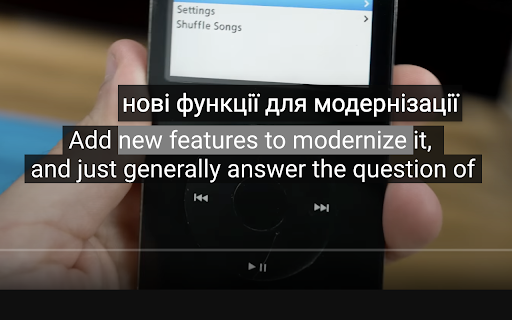
Description from store
HoverTranslate – 유튜브 자막 번역으로 어휘력 폭발적 향상!
유튜브를 최고의 언어 학습 도구로 만들어보세요! HoverTranslate는 동영상으로 언어를 배우는 최적의 도구입니다. 원어민 콘텐츠를 자막과 함께 시청하면서, 재생을 멈추지 않고도 모든 단어를 즉시 이해할 수 있습니다.
언어 학습자들이 HoverTranslate를 선택하는 이유:
더 이상 동영상을 일시정지하거나 사전을 찾을 필요가 없습니다! 유튜브 자막의 단어에 마우스를 올리기만 하면 즉시 번역이 표시됩니다. 좋아하는 콘텐츠를 즐기면서 자연스럽게 어휘를 늘리는데 완벽합니다.
🎯 효과적인 언어 학습을 위한 핵심 기능:
• 즉석 마우스오버 번역: 쉽게 어휘 습득 - 자막 단어에 마우스를 올리면 바로 번역이 표시됩니다.
• 스마트 구문 번역: 관용구와 표현 학습! Shift 키를 누른 채로 여러 단어를 선택해 전체 구문을 번역하거나, 상시 다중 선택을 활성화해 더 쉽게 구문을 선택할 수 있습니다.
• 130개 이상 언어 지원: 영어, 일본어, 중국어, 스페인어, 프랑스어 등 모든 언어 학습 가능! 유튜브 자막을 어떤 언어에서든 한국어로 번역할 수 있습니다.
• 자동 언어 감지: 확장 프로그램이 자막 언어를 자동으로 감지 - 바로 학습을 시작하세요!
• 번역기 선택: Google 번역과 Bing 번역 중 선택 가능. 가장 정확한 어휘 번역을 제공합니다.
• 스마트 자동 일시정지: 자막에 마우스를 올리면 동영상이 자동으로 일시정지. 새로운 어휘를 놓치지 않고 충분히 학습할 수 있습니다.
• 모든 자막 지원: 수동 자막과 자동 생성 자막 모두 완벽하게 작동합니다.
• 개인 단어장 기능: 새로운 단어와 구문을 클릭 한 번으로 저장! 시청하면서 나만의 어휘 목록을 만들 수 있습니다.
• 사용자 정의 인터페이스: 번역 툴팁이 유튜브 테마에 맞춰 조정되거나 원하는 대로 커스터마이징 가능합니다.
📚 이런 분들께 최적:
- 유튜브로 영어 공부하는 학생들
- 비즈니스 영어 실력을 향상시키고 싶은 직장인
- 미드나 영화로 실전 영어를 배우고 싶은 분들
- 일본 애니메이션으로 일본어를 학습하는 분들
- TED나 해외 유튜버 영상으로 공부하는 분들
- 몰입형 학습으로 언어를 마스터하고 싶은 모든 분들
🛠️ 오픈 소스 & 커뮤니티:
HoverTranslate는 오픈 소스 프로젝트입니다:
- GitHub: https://github.com/kozii-d/hover-translate
- 이메일: [email protected]
- Changelog: https://github.com/kozii-d/hover-translate/blob/master/CHANGELOG.md
🚀 지금 바로 어휘력 향상을 시작하세요!
오늘부터 더 효과적으로 언어를 배워보세요! HoverTranslate는 유튜브를 새로운 단어와 표현을 자연스럽게 학습할 수 있는 강력한 도구로 변화시킵니다.
지금 설치하고 모든 유튜브 영상을 어휘력 향상의 기회로 만들어보세요!
Latest reviews
- (2025-07-11) Hiếu Hà: Exactly what I'm looking for. I've tried many other ext and none of them can satisfy me. I'm just looking for a simple and easy to use caption word-translation. This extension had that. Many thanks
- (2025-07-10) Muzaffar Murodovich: I've tried so many extensions that translate subtitle. But this one is the best. Many thanks to developers!
- (2025-05-16) Charles: I'm giving this thing a 5, which is unusual for me. I've run the gamut on subtitle extensions. Most of them are very clunky, complicated, just full of things you don't want or need. But you take them anyway, because they have certain features you want or need. I use a double subtitle extension, and Google Translate, separately. But, for now, I'm switching to this tool for my translations also. It seems to be giving me the same translations that Google Translate does through their own extension, so why not! The only thing that annoys me about this extension so far is that you have to hit shift on the keyboard, if you want to translate more than a single word. I use these mouse extensions because I find them more convenient than the keyboard. I don't want to use both. Also, it would sure be nice if I could disable the dictionary feature, as I don't use it, and the message, then, becomes a bit annoying, since I tend to click and copy words to get a better definition sometimes. Nevertheless, I really like this tool so far. It's the cleanest and most elegant I've seen to this point, and I use it every day. Great job on the part of the developer. It's beautifully done, clean, efficient, accurate, and I love the feature to pause the video, so that I can highlight a word, and just study the captions longer. In fact, that was what I was looking for originally when I stumbled onto this extension. Excellent work, developer! Update: I'm very happy to see the new option to turn off the dictionary if we're not using it, very handy. For me, however, the update has caused everything my cursor passes over to be included in the translation now. That may seem helpful, at first glance. But it's not, because my cursor often has to slide over phrases that I don't need translated, in order to get to the ones I do want to translate. It would be better if we could left click and slide the cursor across the exact phrase we need. I realize that many users still prefer to include the keyboard, even when dealing with captions, although I can't imagine why. Still, it's not the end of the world, and it is an improvement over the older version, which was already excellent! Thanks for the terrific extension. I've been using it for some time now, and It's definitely one of my favorites for language learning, especially the pause function.
- (2025-02-18) ANDRII VAKHOTSKYI: Good job
- (2025-02-18) Vitalii Zarytskyi: Great extension with useful features
- (2025-02-18) Desterly Master: A good addition, although it saves a small amount of time, it makes watching the video convenient without interruptions for translation
- (2025-02-18) Maksym Kyryliuk: Simple and useful
- (2025-01-12) Bell Cranel: Helpfull extension, love to use.
