Description from extension meta
Вивчай нові слова з YouTube! Миттєвий переклад субтитрів наведенням миші. Ідеально для вивчення англійської та інших мов.
Image from store
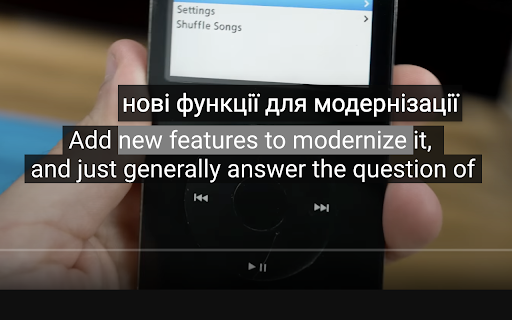
Description from store
HoverTranslate – Вивчай мови та нові слова з YouTube!
Перетворіть YouTube на особистого репетитора! HoverTranslate - це найкращий інструмент для вивчення мов через відео. Дивіться контент мовою оригіналу з субтитрами та миттєво розумійте кожне слово, не перериваючи перегляд.
Чому ті, хто вивчає мови, обирають HoverTranslate:
Більше не потрібно ставити відео на паузу або шукати слова в словниках! Просто наведіть курсор на будь-яке слово в субтитрах YouTube, щоб побачити миттєвий переклад. Ідеально для природного поповнення словникового запасу під час перегляду улюбленого контенту.
🎯 Ключові функції для ефективного вивчення мов:
• Миттєвий переклад наведенням: Вчіть нові слова без зусиль - просто наведіть мишу на будь-яке слово в субтитрах, щоб одразу побачити переклад.
• Розумний переклад фраз: Вивчайте ідіоми та вирази! Утримуйте Shift для виділення та перекладу цілих фраз або увімкніть постійне виділення для зручності.
• Підтримка 130+ мов: Вчіть англійську, польську, німецьку, іспанську, японську чи будь-яку іншу мову! Перекладайте субтитри YouTube з будь-якої мови на українську.
• Автовизначення мови: Розширення автоматично визначає мову субтитрів - починайте вчитися одразу!
• Вибір перекладача: Використовуйте Google Перекладач або Bing Translator для максимально точного перекладу.
• Розумна автопауза: Відео автоматично ставиться на паузу при наведенні на субтитри, даючи час вивчити нові слова без пропуску контенту.
• Універсальна підтримка субтитрів: Чудово працює як зі звичайними, так і з автоматично створеними субтитрами YouTube.
• Особистий словник: Зберігайте нові слова та фрази у свій словник одним кліком! Створюйте персональний список лексики прямо під час перегляду.
• Налаштовуваний інтерфейс: Спливаючі підказки з перекладом підлаштовуються під вашу тему YouTube або налаштовуються на ваш смак.
📚 Ідеально підходить для:
- Вивчення англійської мови за відео на YouTube
- Студентів, які розширюють словниковий запас через відеоконтент
- IT-спеціалістів, які вдосконалюють технічну англійську
- Любителів аніме, які вивчають японську
- Шанувальників K-pop та дорам, які вчать корейську
- Професіоналів, які покращують ділову англійську
- Всіх, хто вчить мови через занурення в контент
🛠️ Відкритий вихідний код:
HoverTranslate - це проект з відкритим кодом:
- GitHub: https://github.com/kozii-d/hover-translate
- Email: [email protected]
- Changelog: https://github.com/kozii-d/hover-translate/blob/master/CHANGELOG.md
🚀 Почніть вчити мови вже сьогодні!
Почніть вчити мови ефективніше вже сьогодні! HoverTranslate перетворює YouTube на потужний інструмент для вивчення нових слів та виразів природним способом.
Встановіть зараз і перетворіть кожне відео на YouTube на можливість вивчити нові слова!
Latest reviews
- (2025-07-11) Hiếu Hà: Exactly what I'm looking for. I've tried many other ext and none of them can satisfy me. I'm just looking for a simple and easy to use caption word-translation. This extension had that. Many thanks
- (2025-07-10) Muzaffar Murodovich: I've tried so many extensions that translate subtitle. But this one is the best. Many thanks to developers!
- (2025-05-16) Charles: I'm giving this thing a 5, which is unusual for me. I've run the gamut on subtitle extensions. Most of them are very clunky, complicated, just full of things you don't want or need. But you take them anyway, because they have certain features you want or need. I use a double subtitle extension, and Google Translate, separately. But, for now, I'm switching to this tool for my translations also. It seems to be giving me the same translations that Google Translate does through their own extension, so why not! The only thing that annoys me about this extension so far is that you have to hit shift on the keyboard, if you want to translate more than a single word. I use these mouse extensions because I find them more convenient than the keyboard. I don't want to use both. Also, it would sure be nice if I could disable the dictionary feature, as I don't use it, and the message, then, becomes a bit annoying, since I tend to click and copy words to get a better definition sometimes. Nevertheless, I really like this tool so far. It's the cleanest and most elegant I've seen to this point, and I use it every day. Great job on the part of the developer. It's beautifully done, clean, efficient, accurate, and I love the feature to pause the video, so that I can highlight a word, and just study the captions longer. In fact, that was what I was looking for originally when I stumbled onto this extension. Excellent work, developer! Update: I'm very happy to see the new option to turn off the dictionary if we're not using it, very handy. For me, however, the update has caused everything my cursor passes over to be included in the translation now. That may seem helpful, at first glance. But it's not, because my cursor often has to slide over phrases that I don't need translated, in order to get to the ones I do want to translate. It would be better if we could left click and slide the cursor across the exact phrase we need. I realize that many users still prefer to include the keyboard, even when dealing with captions, although I can't imagine why. Still, it's not the end of the world, and it is an improvement over the older version, which was already excellent! Thanks for the terrific extension. I've been using it for some time now, and It's definitely one of my favorites for language learning, especially the pause function.
- (2025-02-18) ANDRII VAKHOTSKYI: Good job
- (2025-02-18) Vitalii Zarytskyi: Great extension with useful features
- (2025-02-18) Desterly Master: A good addition, although it saves a small amount of time, it makes watching the video convenient without interruptions for translation
- (2025-02-18) Maksym Kyryliuk: Simple and useful
- (2025-01-12) Bell Cranel: Helpfull extension, love to use.
