Description from extension meta
Build vocabulary while watching YouTube! Instantly translate words in subtitles by hovering. Perfect for language learners.
Image from store
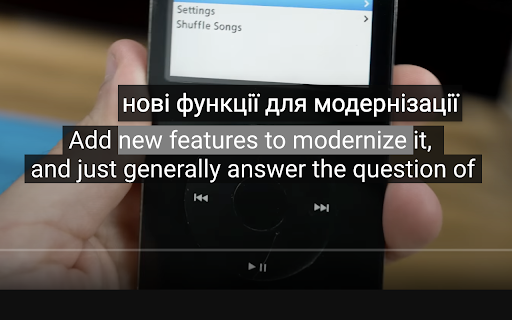
Description from store
HoverTranslate – Build Vocabulary with YouTube Subtitle Translation!
Master any language while watching YouTube videos! HoverTranslate is the ultimate vocabulary builder and subtitle translator for language learners. Watch native content with original subtitles and instantly understand every word without interrupting your viewing experience.
Why Language Learners Choose HoverTranslate:
No more pausing videos or switching to dictionaries! Simply hover over any word in YouTube subtitles to see instant translations. Perfect for building vocabulary naturally while enjoying your favorite content.
🎯 Key Features for Effective Language Learning:
• Instant Hover Translation: Build vocabulary effortlessly - just hover your mouse over any subtitle word to see its translation immediately.
• Smart Phrase Translation: Learn idioms and expressions! Hold Shift to select and translate entire phrases, or enable "Always enable multiple selection" for easier phrase selection.
• 130+ Language Support: Learn Spanish, French, Japanese, Korean, German, or any language! Translate YouTube subtitles from any language to your native one.
• Auto Language Detection: The extension automatically detects the subtitle language - start learning immediately!
• Multiple Translators: Choose between Google Translate and Bing Translator for the most accurate vocabulary translations.
• Smart Auto-Pause: Videos automatically pause when you hover over subtitles, giving you time to learn new vocabulary without missing content.
• Universal Subtitle Support: Works perfectly with both manual and auto-generated YouTube subtitles.
• Personal Vocabulary Builder: Save new words and phrases to your dictionary with one click! Build your personal vocabulary list while watching.
• Customizable Interface: Translation tooltips match your YouTube theme or customize to your preference for comfortable learning.
📚 Perfect for:
- Language students expanding vocabulary through YouTube
- Professionals improving business language skills
- Anime fans learning Japanese naturally
- K-drama enthusiasts studying Korean
- Anyone learning languages through immersive content
🛠️ Open Source & Community Driven:
HoverTranslate believes in transparency and continuous improvement:
- GitHub: https://github.com/kozii-d/hover-translate
- Email: [email protected]
- Changelog: https://github.com/kozii-d/hover-translate/blob/master/CHANGELOG.md
🚀 Start Building Your Vocabulary Today!
Start your language learning journey today! HoverTranslate transforms YouTube into a powerful vocabulary-building tool, helping you progress from basic words to complex expressions naturally.
Install now and transform every YouTube video into a vocabulary-building opportunity!
Latest reviews
- (2025-09-03) Elena: im confused on how to use it, i downloaded but it doesnt translate anything??
- (2025-08-26) Đức Thắng Lưu: I found the right extension I needed, really want to send you a deep thank you, it will help me learn foreign language videos a lot.
- (2025-07-28) Peterson Alves: Works very well!
- (2025-07-11) Hiếu Hà: Exactly what I'm looking for. I've tried many other ext and none of them can satisfy me. I'm just looking for a simple and easy to use caption word-translation. This extension had that. Many thanks
- (2025-07-10) Muzaffar Murodovich: I've tried so many extensions that translate subtitle. But this one is the best. Many thanks to developers!
- (2025-05-16) Charles: I'm giving this thing a 5, which is unusual for me. I've run the gamut on subtitle extensions. Most of them are very clunky, complicated, just full of things you don't want or need. But you take them anyway, because they have certain features you want or need. I use a double subtitle extension, and Google Translate, separately. But, for now, I'm switching to this tool for my translations also. It seems to be giving me the same translations that Google Translate does through their own extension, so why not! The only thing that annoys me about this extension so far is that you have to hit shift on the keyboard, if you want to translate more than a single word. I use these mouse extensions because I find them more convenient than the keyboard. I don't want to use both. Also, it would sure be nice if I could disable the dictionary feature, as I don't use it, and the message, then, becomes a bit annoying, since I tend to click and copy words to get a better definition sometimes. Nevertheless, I really like this tool so far. It's the cleanest and most elegant I've seen to this point, and I use it every day. Great job on the part of the developer. It's beautifully done, clean, efficient, accurate, and I love the feature to pause the video, so that I can highlight a word, and just study the captions longer. In fact, that was what I was looking for originally when I stumbled onto this extension. Excellent work, developer! Update: I'm very happy to see the new option to turn off the dictionary if we're not using it, very handy. For me, however, the update has caused everything my cursor passes over to be included in the translation now. That may seem helpful, at first glance. But it's not, because my cursor often has to slide over phrases that I don't need translated, in order to get to the ones I do want to translate. It would be better if we could left click and slide the cursor across the exact phrase we need. I realize that many users still prefer to include the keyboard, even when dealing with captions, although I can't imagine why. Still, it's not the end of the world, and it is an improvement over the older version, which was already excellent! Thanks for the terrific extension. I've been using it for some time now, and It's definitely one of my favorites for language learning, especially the pause function.
- (2025-02-18) ANDRII VAKHOTSKYI: Good job
- (2025-02-18) Vitalii Zarytskyi: Great extension with useful features
- (2025-02-18) Desterly Master: A good addition, although it saves a small amount of time, it makes watching the video convenient without interruptions for translation
- (2025-02-18) Maksym Kyryliuk: Simple and useful
- (2025-01-12) Bell Cranel: Helpfull extension, love to use.
